Self-serve Knowledge Base: Point, click, and Know IT!

by Elizabeth Jenike
Did you know IT Services actively curates a treasure trove of information dedicated specifically to the technologies we support?
If this sounds familiar, that’s because it is. The Knowledge Base is the only place you can find up-to-date information about the services, technologies, and projects supported by IT Services. Here, you can browse articles about how to find your Banner+ number, or how to use the Cisco AnyConnect VPN (these are both in the top five most popular articles, by the way!).
As always, the KB provides tech knowledge to a wide audience, and people are taking advantage of it. Here are some recent statistics:
- For the time period of October to December 2017, organic traffic to the KB (people clicking from a search engine, such as Google) increased 174 percent year over year from the same time period in 2016.
- There are over 1,500 articles available for public search in the KB—nearly 2,000 if you include the ones we’re using for internal procedures.
- In February, more than 10,000 unique users visited the KB.
- More than 8,000 of those were new users.
- People typically spend around 4 minutes in the Knowledge Base and view an average of 4 pages during that time.
In short, we’re getting a lot of foot traffic through the halls of knowledge.
Here’s a list of a few of the most visited articles:
- Find my Banner+ number
- Use Cisco AnyConnect VPN on macOS
- Manage my two-factor authentication settings
- Find my UniqueID and MUnet password
- Contact MiTech about my personal computer
The question: What kinds of things can you find in the Knowledge Base? The answer: nearly everything!
Well, what are you waiting for? Point, click, and Know IT!
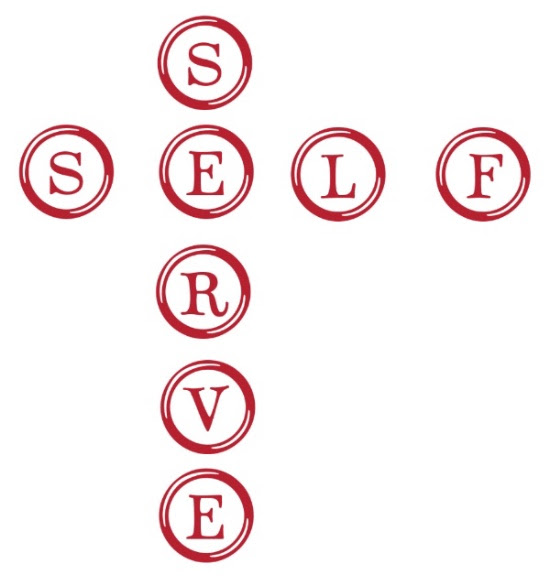
We need your help!
One of the best parts about the KB is that it’s a living document - we’re constantly adding things and changing articles to make sure that the knowledge contained here is recent and accurate.
We need your help to ensure the KB continues to be useful! To constantly and consistently improve our knowledge repository, we’re asking users to leave feedback on articles. If you use a KB article to accurately solve a technology issue, we’d like to know! Conversely, if a particular article isn’t helpful, please let us know so we can take a look at it. And, if you can, specific comments are the most appreciated.
Use the “Feedback” function found at the bottom of any article. Thank you for helping us improve the KB!

