Steps to help secure your online presence

In honor of October being recognized as Cyber Security Awareness Month, we are providing four simple ways for you to better secure your online footprint.
Create a good password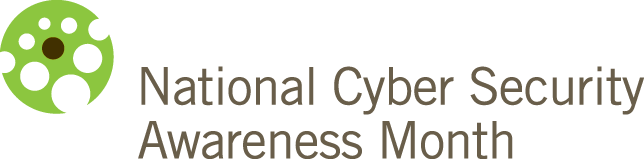
By far the best thing you can do to safeguard your online identity and data is to create and use strong and unique passwords. In other words, you should never use the same password for multiple systems. Besides being unique, make sure your password is random, long, and complicated. Complicated doesn’t have to mean it is not memorable. It could be a phrase that you can remember, like “All lizards eat burgers”. Then make it more complex by adding uppercase letters and symbols, so it becomes something like “A11Lizard$3at8urger$”. That password is definitely random and long with 20 characters, and it’s pretty complicated for someone to hack, but should be easier for you to remember if needed. For more tips on creating solid passwords, visit the Create a secure password guide in the Miami Knowledge Base.
Also consider using a password manager, such as LastPass or Dashlane, if you haven’t already. This gives you a safe place to store those unique and very long passwords you just created.Hopefully this will ultimately leave you less likely to be hacked.
Hopefully, this has inspired you to update your MUnet password to make it even stronger.
Use Two-Factor Authentication
Two-Factor Authentication (TFA) is an extra layer of security that requires not only a username and password but also something that only a specific user has. A piece of information only they should know or have access to - such as a physical token or in Miami’s case, a single-use verification code.
Using a username and password together with a piece of information that only the user has makes it harder for potential intruders to gain access and steal that person's personal data or identity.
TFA is required at Miami to access certain services, like for faculty to submit grades, or for staff to access tax forms or change direct deposit information. Two-Factor codes can be delivered to you through any of the following methods:
- a smartphone application (Google Authenticator)
- text message or voice messages
- a set of printed codes
A service called Expanded TFA is also available for accessing all single sign-on services.
Trick security questions
Believe it or not, many hackers use information that they already know about you or is easy to find. Things like your mother’s maiden name or a sibling's name can be used to guess your password and hack into your accounts. One way to get around this is by not using security questions for their original purpose. Use fake answers to those questions, spell the real answer backwards, or just write something random. This can be a helpful technique, but just make sure you can remember what you entered.
Be diligent
There are a lot of things you can do to help keep yourself safe online. For example, when it comes to the devices you use to access the internet, be sure you have created a passcode. The longer, the better. This goes for phones and tablets. Also, make sure to create a password on your computer.
Once you have secured the physical device, then consider what you use to access the internet: the browsers. In the unlikely event someone is able to access your computer while it’s unlocked, change the settings on your browser so that closing the browser windows logs you out of accounts, rather than keeping you logged in.
When it comes to your data, you need to do everything you can to protect it.
Miami acknowledges October as National Cyber Security Month
Once again Miami is taking part in recognizing the importance of National Cyber Security Awareness Month (NCSAM) with a variety of events on the Oxford, Hamilton, and Middletown campuses. An information booth will be available at various locations on each campus throughout the month of October. Stop by to learn about how you can better protect yourself, your information, and your devices, as well as meet Miami’s information security staff and spin the prize wheel.
For additional information, and the full schedule of Security Awareness sessions on all three campuses, visit MiamiOH.edu/SecureIT.

