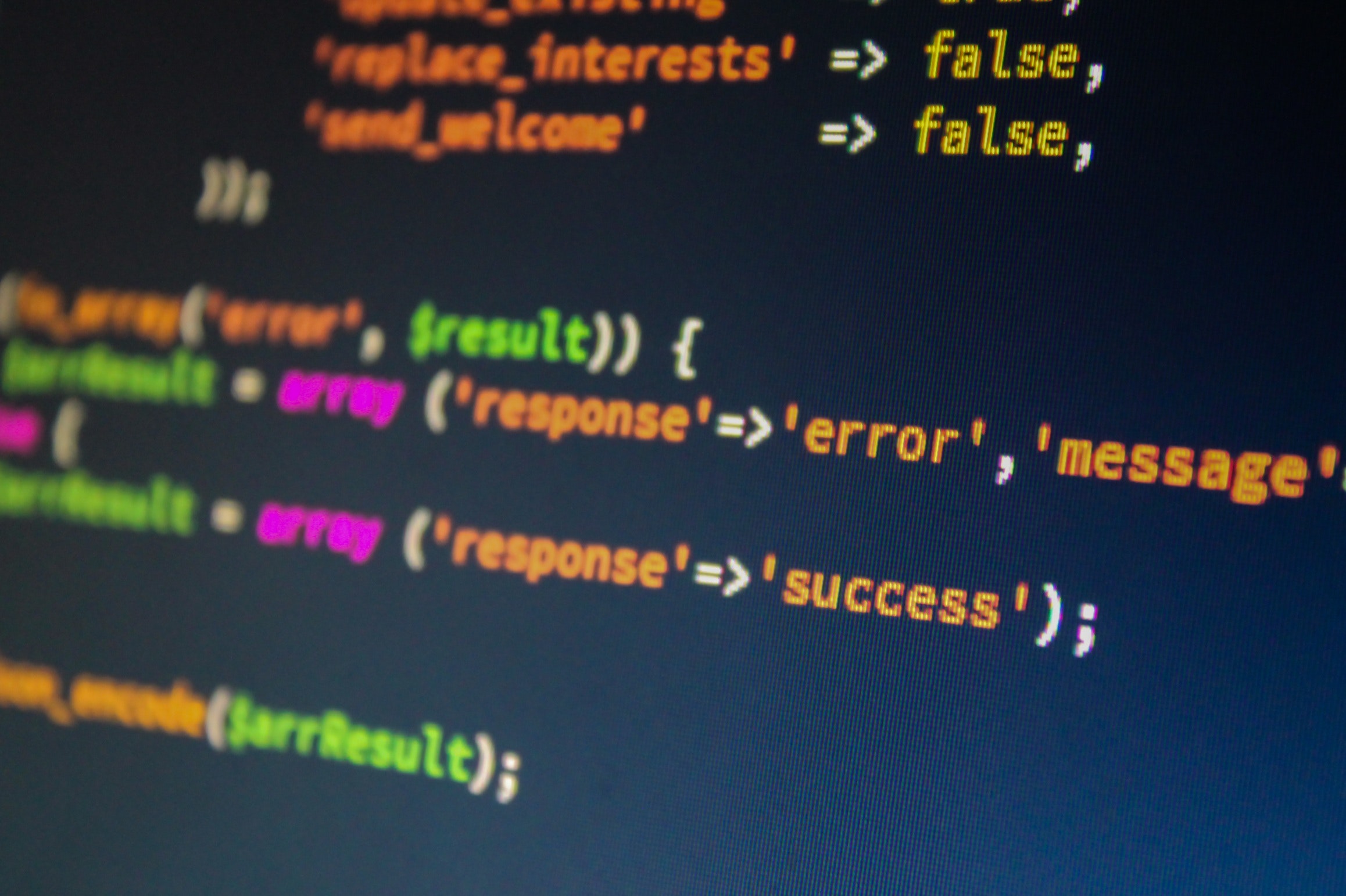Zoom requires security update

May 26, 2022
by Elizabeth Parsons, IT Services
Zoom users recently became the target of a new security vulnerability. An automatic update was pushed out last week to mitigate this vulnerability, but IT Services is aware of some folks who have not received the automatic update, or the update was received but not automatically installed upon startup.
Miami’s Information Security Office recommends that all Miami Zoom users update their Zoom app to the latest version (5.10.7).
To update your desktop Zoom app (on macOS, Windows, or Linux), follow these steps:
- Open the Zoom app and navigate to ‘Check for Updates’ in the main menu.
- That’s it! Zoom will download the update and install it on your machine.
You can also read the Zoom support article about updating your app version.
If you have any further questions about this vulnerability, please contact InfoSec@MiamiOH.edu.