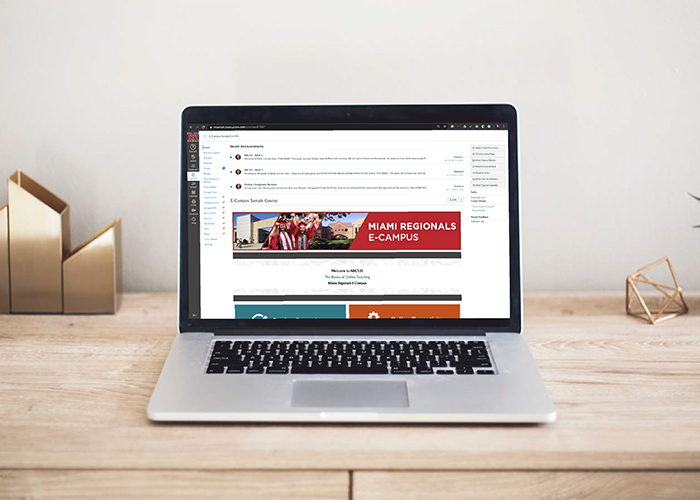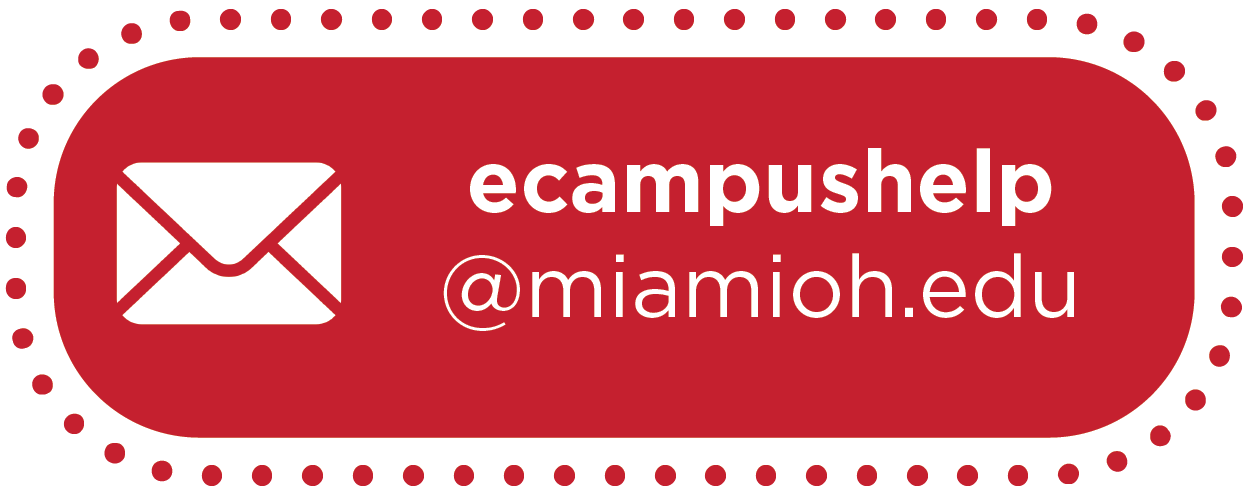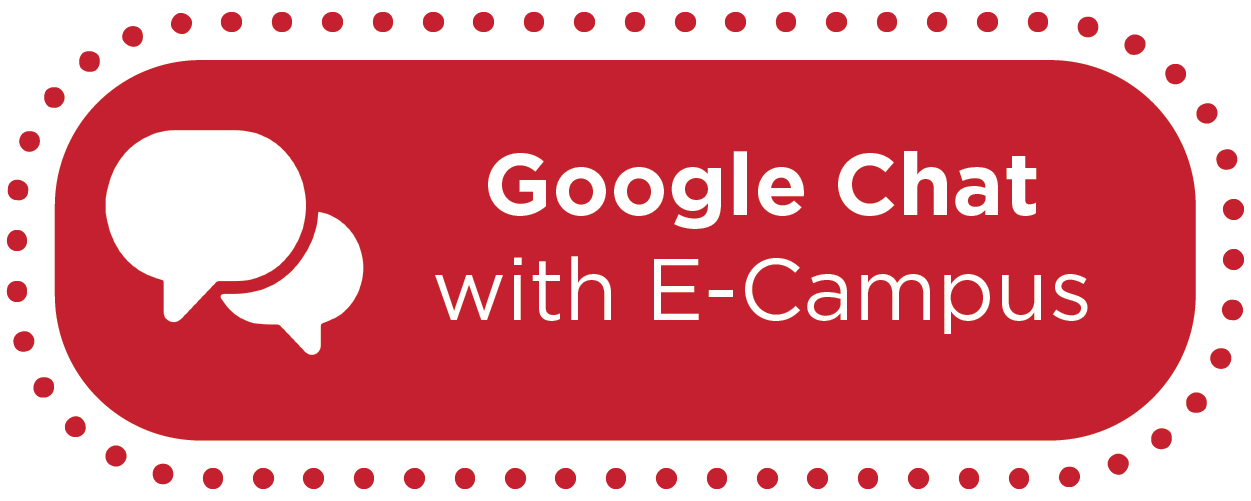How-To: Message Students Who in Canvas Gradebook


Apr 29, 2019
Send Targeted Messages to Students from Gradebook
Through Canvas Gradebook, you can identify & select individuals to receive a targeted message. These messages could be reminders about unsubmitted work or notifications about grades.
What is a targeted message?
Use the "Message Students Who" feature in Canvas Gradebook to message students whose work:
- hasn't been submitted yet
- hasn't been graded yet
- scored less than #
- scored more than #
Although one message most likely will be sent to multiple students at the same time, each student will receive an individual message.
Step-by-Step Instructions
A Canvas User Guide is available if you prefer to read step-by-step instructions.
Additionally, the video below provides a guided experience for taking advantage of this feature in Canvas.