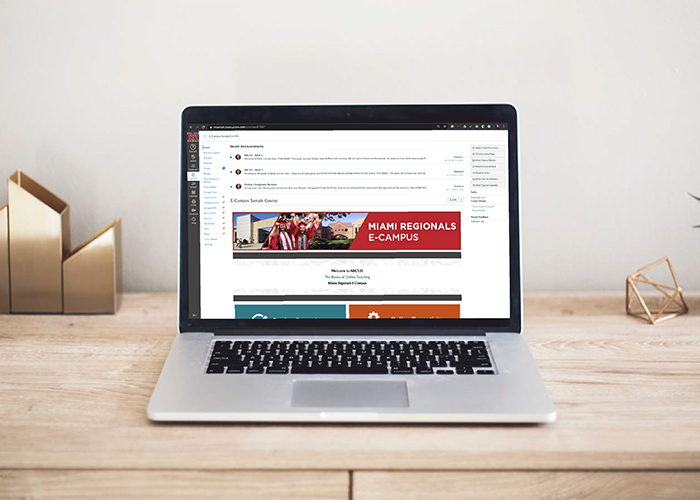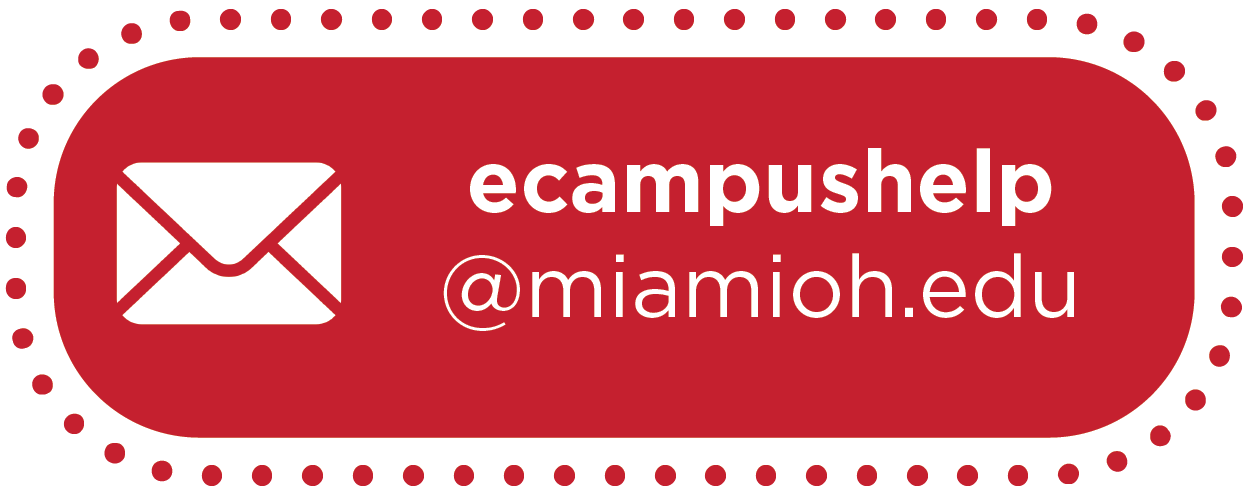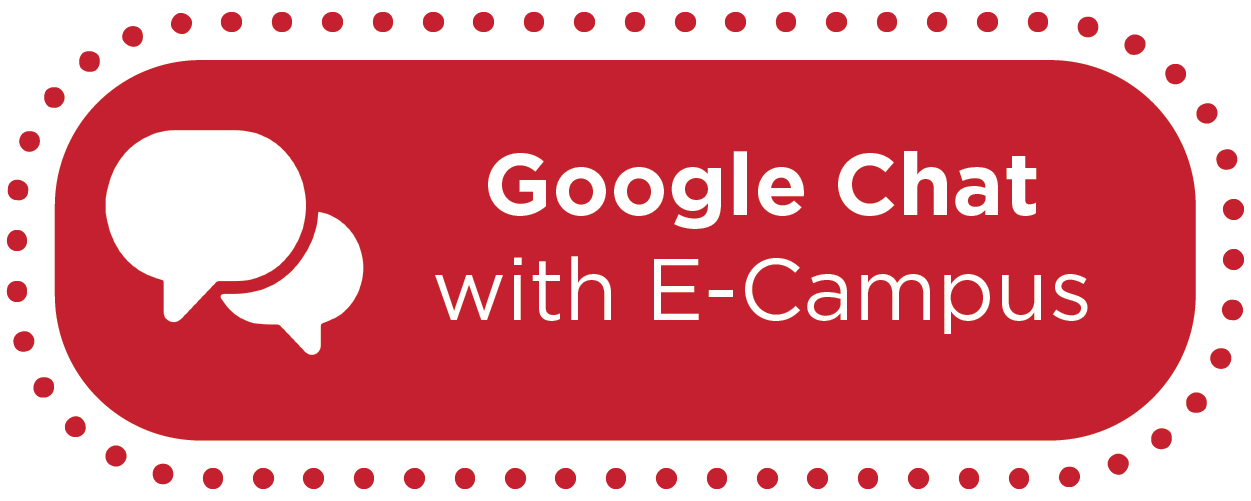Increase Instructor Presence with a "Welcome to Class" Email

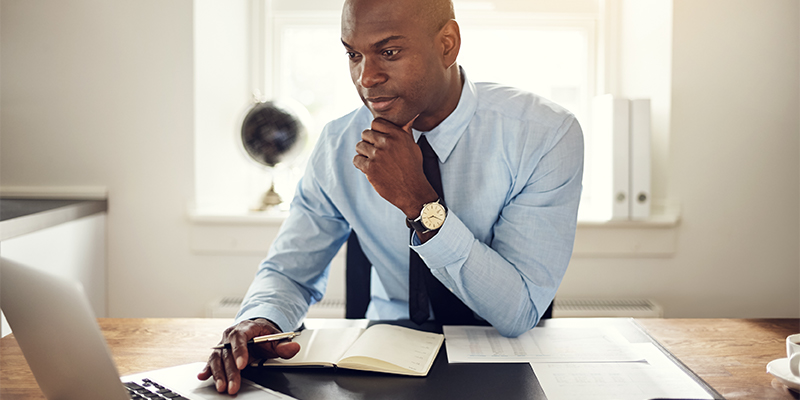
By:  Robyn Brown
Robyn Brown
Sending Students a "Welcome to Class" Email
Sending a "Welcome to class" email shortly before or on the day the term begins is a great way first impression and important step in creating a positive presence in your online course.
A 'welcome' message in the online environment is not all that different from the content you would prepare for the first session in a face-to-face course. Though it is different from your syllabus. Your syllabus offers detailed information about the course including framework, expectations, learning objectives, assignment descriptions, due dates, course policies, etc.
Presented in a tone that is warm and friendly, yet detailed and directive, your welcome message should:
- offer a warm greeting and first introduction to you as their instructor.
- help ease any nervousness about taking an online course. Remember, for some, it may be their first online experience. They need your guidance.
- establish you as a real person: an instructor who is present, accessible, approachable and committed to helping them succeed.
- 'set a positive tone', offering students a glimpse of what they should expect from the course, from you, and from each other.
- AND save you time by proactively anticipating student questions and needs as the term begins.
You may want to consider including the following components in your 'welcome' email:
- A warm greeting and first introduction to you as their instructor
- Briefly introduce yourself, the course, and the purpose of the 'welcome' message to help them get started.
- The 5 W's of the course and how to get started
- Brief course description explaining what the course is about and how it connects to their learning outside of class and beyond the term
- Remind students that it is a fully online course and what that means: asynchronous, no on-campus meetings, etc.
- Include information about specific start/end dates, duration of the course, your expectations for their engagement, and an estimation of the number of hours they should expect to spend on the course per week.
- Go over the general overall layout and structure of the course providing an overview of the course navigation and structure, major projects and high-level components of the course.
- Let them know if there is a textbook or other materials (e.g. special calculator, lab equipment) required and how they may acquire them. E.g. through our digital bookstore, eCampus.
- Include details about how they should contact you: best times/office hours, preferred methods, and expected timeframe for responses from you.
- Include a technical support contact information
- IT Services or 513.217.3356
- Next steps and Tips for success
Example Welcome Message
Dear students,
Welcome to ABC 123: Introduction to ABC! My name is Robyn Charlton and I will be your instructor for this online course.
Together, we will explore fascinating and intriguing topics related to ABC, including spelling, pronunciation, and phonics! It won't take long for you to realize that ABC is all around you and an essential part of your everyday life. I hope you're looking forward to the experience as much as I am. We'll spend the term working together, learning from each other, and supporting one another's success. Welcome! I'm so glad you're joining us.
Although the official start date for the course is not until Monday, August 29, I've published the course so that you now have access to the ABC123 HA Canvas course site. You are welcome to start exploring! including reviewing course details in the syllabus, which you will find on the Canvas site. Look for "Syllabus" in the left-hand navigation. You will also find additional "Getting Started resources on the "Home" page.
ABC 123 is an asynchronous online course, which means we will not be meeting at the same time, same place at any time during this course. That said, I strongly recommend that you plan and schedule specific times dedicated to working on this course. Although you are free to decide at what time you login each day, this is not a self-paced course. Each week, there are learning exercises, readings, discussions, and/or assignments due. Although I will be sending updates and announcements, you are responsible for staying on top of course communications, assignments, due dates and course obligations. To be successful in this course, you will want to log into the course regularly to check for updates and announcements, discussion forums, and newly published course material. You will also want to monitor your MU email address, daily, and virtually interact with classmates, team members, instructor, and course materials on a regular basis.
Ok... where to start! :-)
- If you've never taken an online course with Miami University Regionals, you may want to start with our Online Essentials.(link to: http://miamioh.edu/regionals/academics/elearning/current-students/online-essentials/index.html)
- Log in and start learning your way around our ABC123 HA Canvas course site (link to the course site). Check out the course syllabus, look at the course calendar, and begin to familiarize yourself with the course assignments. As you do so, start creating a plan of action that will help you stay on top of the course activities and to achieve success at the end of the term. You may find it useful to create a school calendar that is synced with your personal calendar so that you can blend the two sides of life together.
- On the first day of classes, we will start with Module 0. This module includes a course orientation, specific need-to-know content to help you get started, and our Introductions discussion forum. Your first assignment is in this module, too! Due September 2. Be sure to log in on the first day of classes to start of the term strong!
As you get started, I'm here to answer any questions as they arise, or point you to our tech support forum for more technical questions. Please post your specific questions about interacting with our Canvas course site in the 'Course Questions for Everyone' forum, a general course Q&A forum. For questions specific to you, I prefer you either email me at firstlastname@miamioh.edu or G-chat me at the same address. For everyone, I will post a Module 0 information message on Monday or mark the official start of class!
I hope you're looking forward to the experience as much as I am. We'll spend the term working together, learning from each other, and supporting one another's success.Here we go!
Warm regards,
Robyn