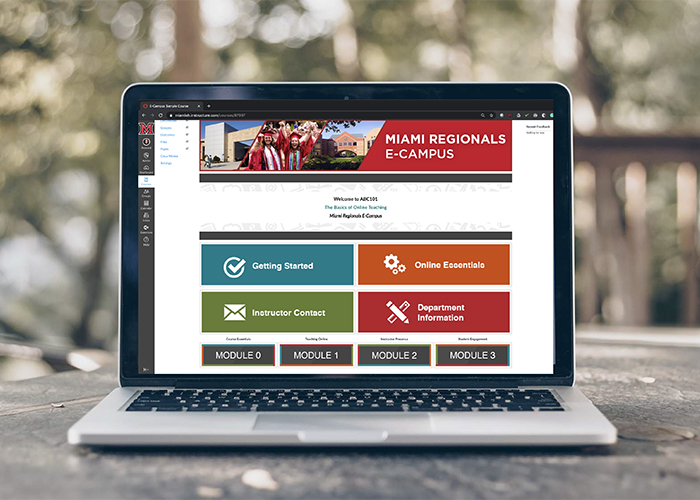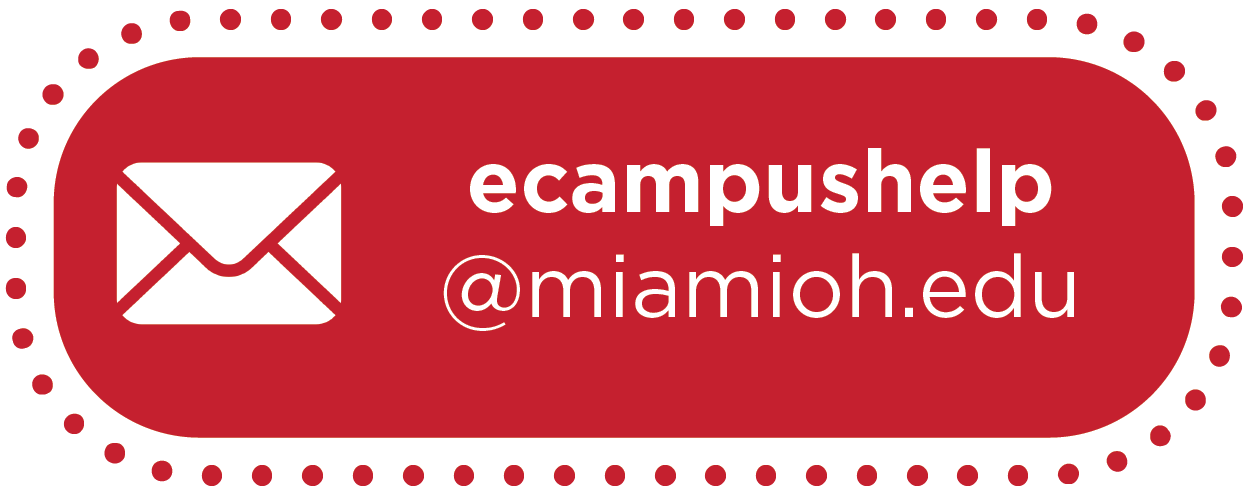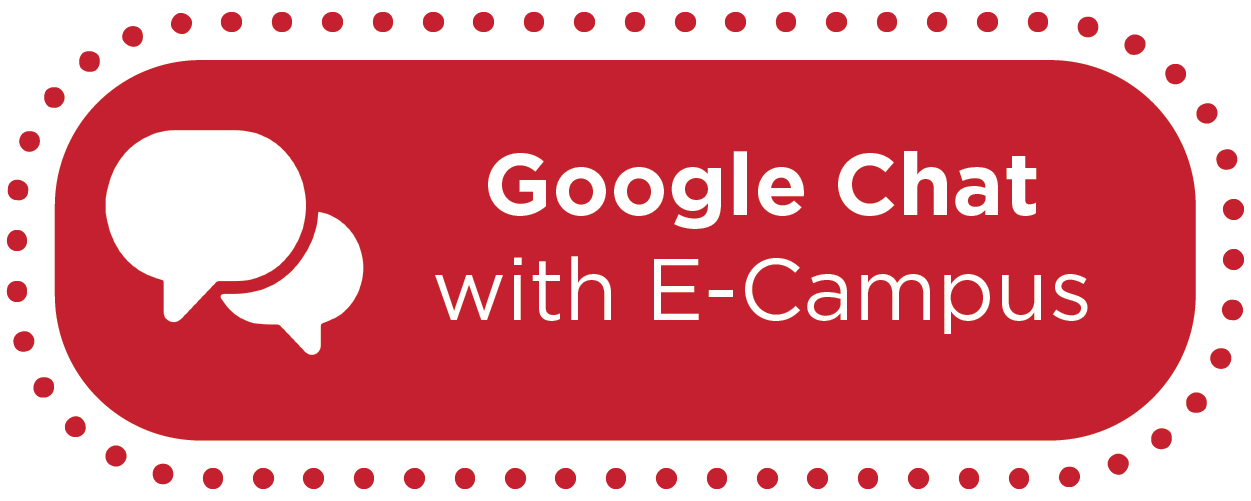How-To: Repair Broken URL Links in Canvas


Jul 15, 2019
How-To: Repair Broken URL Links in Canvas
Repairing a URL is a simple process that can be used to connect to resources outside of your Canvas course.
To repair broken URL links in Canvas:
- Navigate to Page with the broken link.
- Click "Edit."
- Highlight the hyperlinked text.
- Click "Remove Link."
- Copy the URL.
- Click "Link to URL."
- Paste the URL.
- Click "Update Link."
- Click "Save" or "Save & Publish."
Canvas also has a built-in tool to help you check all the external links in your course to see if they’re working or broken. For steps on how to do this, take a look at Canvas’s guide on validating links in a course.
Additionally, the video below provides a guided experience for repairing broken URL links in your course(s).