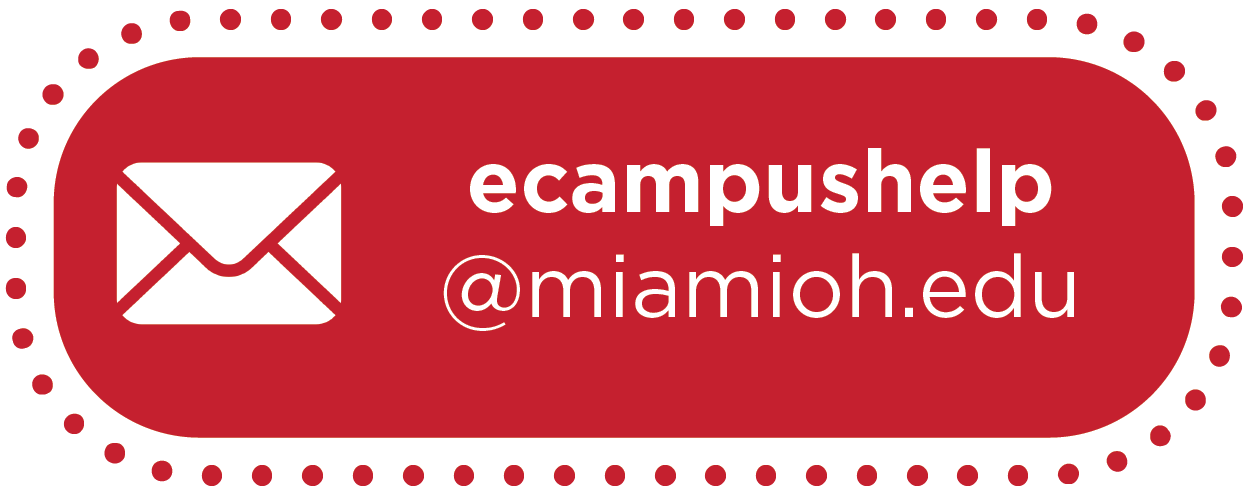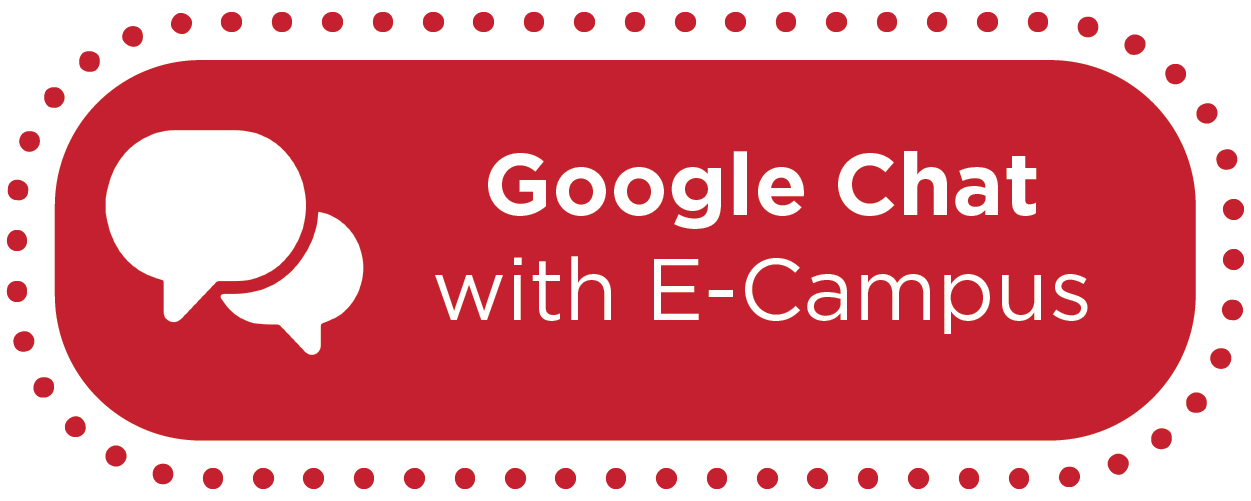Canvas Rubrics Make Grading Easier and More Effective


By:  Kelly Lovell
Kelly Lovell 
Rubrics make grading easier and more consistent. Canvas enables instructors to create clickable rubrics that also make grading in Canvas faster. This article will cover what rubrics are, why they matter, and provide resources for how-to create rubrics in Canvas.
What Are Rubrics?
The Association for Supervision and Curriculum Development (ASCD) defines rubrics as “a coherent set of criteria for students' work that includes descriptions of levels of performance quality on the criteria.” Canvas expands on this definition to include a description of the format: “Rubrics are typically composed of rows and columns. Rows are used to define the various criteria being used to assess an assignment. Columns are used to define levels of performance for each criterion” (typically point values totaling to the max possible for the assignment). For example:
| Completed (1 pt) |
Partially Completed (.5 pt) |
Incomplete (0 pt) |
|
|---|---|---|---|
| Summary Paragraph | |||
| Includes introductory sentence that includes the author, title, and main idea. | |||
| Has supporting sentences that highlight key/major points that support the author's main ideas. | |||
| Does not include personal opinions about the reading. | |||
| Response Paragraphs | |||
| Agree/Disagree Paragraph highlights a specific point in the reading to either agree or disagree with. | |||
| Connection Paragraph connects a specific point in the reading with an event in your personal life or to another article/book/etc, you have read. | |||
| Each response paragraph has supporting evidence from the reading to support your response. | |||
| Summary Response Essay Structure | |||
| Essay is organized by 1 summary paragraph followed by 2 response paragraphs. | |||
| Essay includes good sentence structure with minimal grammatical errors. | |||
| Essay does not plagiarize and is written in your own words. | |||
| Essay is properly formatted in APA style including in-text citations and References page. |
In the rubric above, there are 4 columns. The left column’s rows show each specific criteria expected for the assignment, in this case, a Summary Response Essay. The remaining columns are used for point values for each criterion equaling 10 total points for the assignment.
Canvas Rubrics can be used to:
- Communicate assessment expectations to users.
- Align pre-defined learning Outcomes (in Canvas) to your course assignments and assessments.
- Assess online submissions in the SpeedGrader.
- Provide students with opportunities for formative and summative self-evaluation.
Why Do Rubrics Matter?
There are many reasons why rubrics are beneficial for both faculty and students. There are logistical benefits such as less time spent explaining the assessment requirements to students and being able to provide feedback in a more timely manner. There are also pedagogical benefits such as clear communication of expectations and a starting point for in-depth discussions about the assessment.
Because rubrics clearly communicate expectations, they also provide students with the exact goals/objectives/etc. they will need to achieve in order to do well on the assignment, thereby creating a culture of critical thinking and reflection. When a student receives a graded rubric, they can immediately identify the areas in which they need to improve.
Account Level vs. Course Level Canvas Rubrics
If you were to Google “How to create rubrics in canvas” you’ll see results for account-level and course-level rubrics. At this time, Miami University does not have the option to create account-level rubrics. For our purposes, we will focus on creating rubrics only at the course-level. Full definitions of these rubric options are provided below:
Account Level Rubrics
In Canvas, “account-level rubrics are rubrics that are created at the account or sub-account level. They can be used by any course within that account or sub-account for assignments, discussions, or quizzes. If an account-level rubric is used in more than one place, it becomes uneditable, but is still usable” (What are Rubrics? Canvas Guide).
Course Level Rubrics
“Course-level rubrics are created at the course level or copied from the account or sub-account level. Once a rubric has been used to assess a student, the rubric cannot be edited. However, existing rubrics can be recopied and used on other assignments” (What are Rubrics? Canvas Guide).
Step by Step Instructions
Canvas has created extensive guides with step-by-step instructions and screenshots that walk users through creating course-level rubrics. Course-level rubrics can also be added to a specific assignment, a specific quiz, or a specific discussion. Once you have created rubrics in your course, you can manage rubrics using the left navigation option: Rubrics.
Important Notes About Canvas Rubrics
- If you want to use the rubric to calculate an Assignment grade and enter into Canvas for you, be sure you have selected the “Use this rubric for assignment grading” checkbox.
- Quiz Rubrics will be tied to the quiz overall and not a specific question on the quiz.
- Rubrics should not be edited once they have been added to more than one assignment, but it is possible to edit them. This will create a new instance with a (1) behind it.
- When you delete a rubric, Canvas will remove the rubric from all associated assignments in the course and remove any existing scores and assessments given using the rubric.
- It is possible to add one rubric to multiple assignments. For example, if you have an assignment that is repeated throughout the semester like a Unit Report, you can attach the same rubric to each Unit Report assignment.