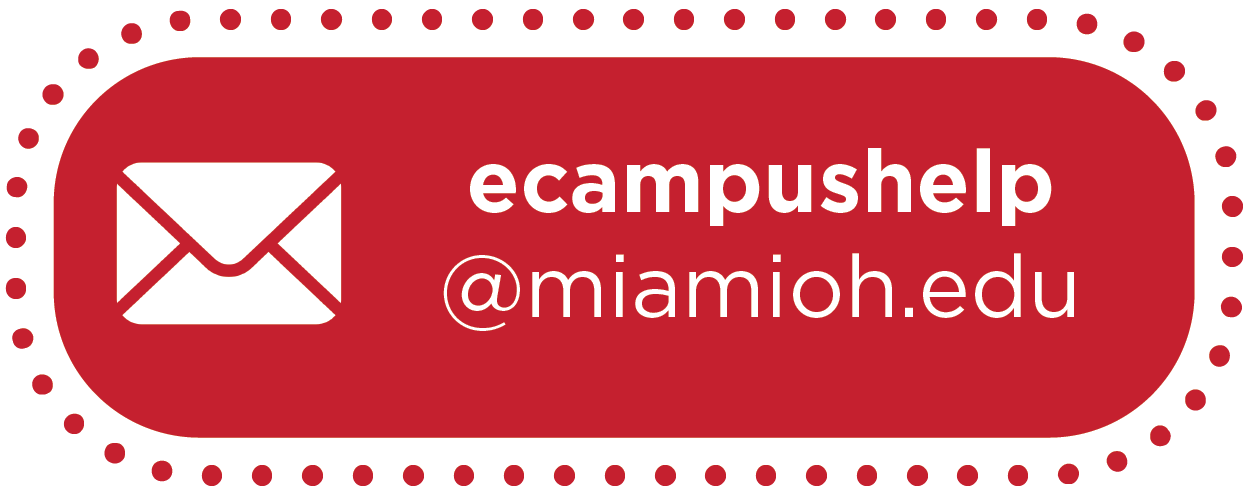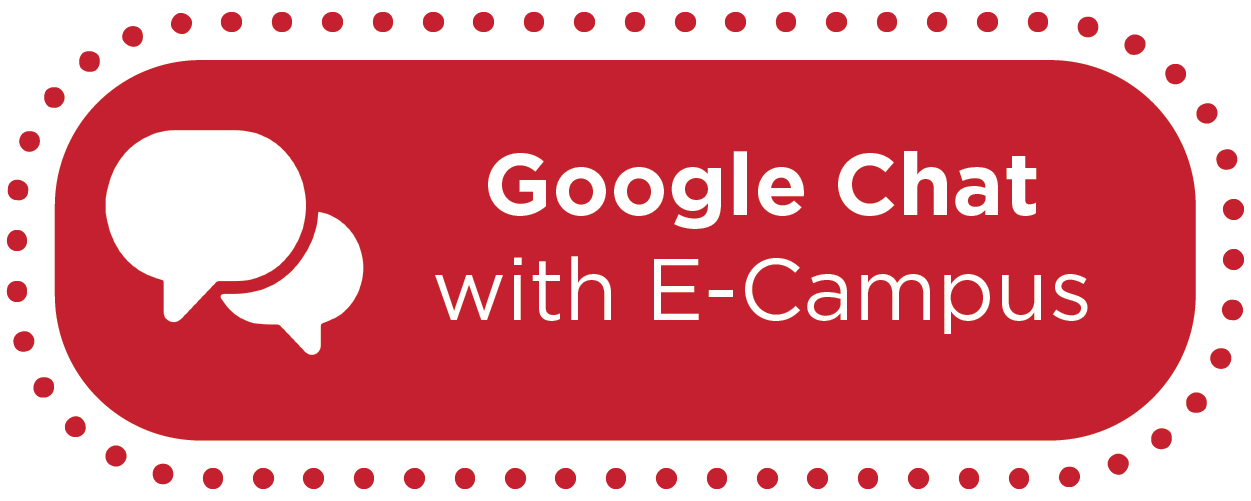Inspire Discussion and Engagement with Creative Canvas Discussion Boards


By:  Cara Spray
Cara Spray 
Inspire Discussion and Engagement with Creative Canvas Discussion Boards
We’ve all been there… You think you’ve created the perfect discussion topic that is sure to inspire lively debate for your students, but then you’re lucky if you get one good comment followed by a series of “I agree” responses. Discussions are a critical part of student learning, but both in-person and online discussions can have lackluster results if not structured and facilitated properly. In this article we will take a look at:
Why Are Class Discussions Challenging?
There are a variety of reasons that class discussions are challenging. It’s not necessarily just students being “lazy”. There could be a lot of real issues and genuine misunderstanding of the point of class discussions that can lead to lackluster results from your students. Some students are shy or nervous about posting in discussions. Still other students dread discussion activities the way some dread group activities and don’t see any value in participation for their learning experience. Worry over having conflicting ideas or views with their peers could also hold back students from really sharing their thoughts. It is true, though that some students will only participate as much as they have to in discussions to earn the amount of credit they want. However, before you pass judgement on your students, it’s important to employ some tools to see if you can’t improve student participation. Particularly in online discussions, being intentional about your instructions and setup of the discussion boards is important.
However, you can empower the shy or uncertain students to be some of your more verbose and active discussion participants. Particularly early on in the course, you may have shy or reluctant students. It could be a good idea to make a point of reaching out to those who aren’t participating as much as you’d like privately (via email, chat, etc.). It may be the case for some of these students that they assume they’re too far behind their peers whose contributions seem knowledgeable on the subject. You’ll want to think about how you’ll handle that sort of student issue, but what’s most important is to give your students timely feedback and communication on discussion performance like this. Show them that you’re invested in their learning, participation, and success. This will improve their sense of instructor presence and support in the course.
It’s also important to note that for many students, online discussions are less intimidating. It’s easier for them to state their opinions - particularly dissenting or alternate views. Each student also has less pressure to answer immediately and can take their time to refine their response and be heard. This ensures equity among all the voices in the class.
The Instructor Role In Class Discussions
All good educators lead and inspire their students to dig deeper. Your role within the class discussion space is actually quite flexible. This flexibility is needed due to the potential challenges that come with class discussions, mentioned above. It is also a good response to uncertainties that may arise from discussions. It’s important to identify when you’re needed to steer conversations to deeper insights with open-ended or probing questions, to merely facilitate, to encourage, or to mix things up. It is also important to consider adjusting your role based on what’s going to work for your students in terms of best practices and your experience in facilitating those discussions.
Creating and Managing Discussions in Canvas
Canvas makes it easy to create discussion, and each discussion has the option to be either graded or ungraded. Canvas has created a step-by-step guide that walks through creating graded and ungraded discussions. To further explore graded discussions, as well as other types of graded Canvas assessments, visit the E-Campus How-To: Create Graded Assessments in Canvas guide.
The best discussion boards are created and managed with the following tips in mind:
Consistency is Key
One of the most important elements in online courses is having consistency in your format. You typically have a variety of assignments in your course, but that doesn’t mean the instructions can’t follow the same format. We recommend chunking your instructions into 3 - 4 parts.
- Section 1 should explain what the assignment purpose is. This is a pedagogical best practice that helps students understand why they’re doing the assignment.
- Section 2 should provide students the instructions and/or steps they need to take to complete the assignment.
- Section 3 should explain how you expect the students to submit the assignment and in what format.
- Section 4 should detail what criteria you’re grading the assignment on.
Handling Due Dates of Discussion Boards in Canvas
If you’ve built a discussion board that requires multiple postings and/or responses, we recommend making the initial post the assignment’s due date. The discussion instructions should state when students are to return to make their next post(s). This way, no students who leave things to the last minute are really able to hold up the discussion. If you make a point to explicitly explain this pattern to your students in both the assignment and perhaps an announcement or your course syllabus, there should be no confusion from students who read instructions thoroughly. Canvas currently doesn’t allow for multiple due dates, but this format provides a workaround.
Quality or Quantity?
Take some time to consider if your discussion boards are based on quality or quantity. A few in-depth discussions far outweigh multiple check-in discussions. To help avoid these check-in-type discussion boards with dry content recaps and simple agreement answers, ask students open-ended questions that task them with solving problems, investigating related questions, and making predictions. See some examples below:
Instead of asking:
Do you agree with the author’s findings?
Try asking:
If we are to believe the author’s conclusions, what might that mean for professionals in the field? How could they mitigate the effects?
Instead of asking:
Do you think the findings are true?
Try asking:
What (if anything) lends credibility to the findings? What other questions or data might add credibility to the findings?
Instead of asking:
How do you feel about the author’s findings?
Try asking:
Considering the author(s) findings, what could we do to mitigate the issues that arise in these cases? Should we be proactive or reactive to them?
Discussion Board Formats
There are numerous formats for online discussion boards, and each format brings something unique to the learning experience and serves different learning purposes. Below, we’ll explore a few of the different formats that can add variety and stimulate deeper discussion for your students.
Click the drop-down menus below to read about each format:
Incorporate Online Discussion Even for Face-to-Face Classes
Every Miami course has a course shell in Canvas. We recommend you utilize your online shell to start discussions and then continue them in class. After everyone has had a chance to submit their thoughts and engage in the less socially high-stakes online format, students tend to be more willing to share thoughts and opinions in class. This is also a great opportunity for you as the instructor to look over the class responses and bring your own questions to further facilitate the continuation of the discussion in class.
Introductory/Community Building Discussion
The most important discussion is the first one - the Introduction Discussion. It’s also often the most overlooked. This is not just a task to be checked off. It’s important that you participate in the discussion as well and respond to your students’ posts when appropriate. This discussion lays the foundation and expectations of how your students will interact with each other and discussion board assignments. If done well, it also boosts a sense of online community and reinforces that the people responding to their posts are more than just a name or photo on a screen.
There are dozens of different ideas for ice-breakers that a search engine can show you, but you should decide what kind of tone you want to set for your course and which version will work best to kick off your course.
Group Discussions
Online discussion groups generally serve the same purpose as in-class discussion groups: they’re learner-centered, can encourage students to learn from one another, increases each student’s opportunity to be heard by their peers, and can improve student listening, thinking, and communication skills. It’s possible to replicate group discussions within Canvas!
Canvas Groups provide the structure for group discussion in Canvas. Once you’ve created the Canvas groups, you can even employ the Fishbowl Discussion format. In this approach, a group of students discusses a topic with the instructor while the rest of the class observes. Then, the observers write a reflection or response in a separate assignment. Alternatively, you can break your students into groups with private discussion boards (using Canvas Groups) then bring all of the students together in a final discussion board for each group to report on their experience and conclusions. There are a lot of different formats for group discussions, so your role here would vary.
Peer Learning
Good discussion boards increase peer learning. Those students we mentioned earlier who are reluctant or feel behind often benefit from learning from their peers’ responses to discussion posts. Sometimes, students putting course concepts into their own words helps break down the content for others.
In fact, you may want to consider setting up student teaching discussion boards. Split students into groups and give them each a topic, concept, or article to become the experts on. Over the next series of weeks, each group is responsible for leading that week’s discussion board in the instructor role. Your role would be to observe and ensure each group is able to manage their discussion board and clear anything up the group is unable to address.
Different Types Of Response Formats
If you want to be very flexible, you could consider utilizing what online discussions can offer you and your students in terms of different response types. Being flexible in the type of response you’re asking from your students can give them an opportunity to express themselves in a format they’re comfortable with. They might also surprise you with their creativity and the amount of work they put into an alternative response option. You may find that students are more interested in responding to or critiquing these different posts.
There are a variety of different types of alternative post submissions you can ask from your students. Some examples include videos, PowerPoint presentations, concept maps, etc., in addition to or in lieu of a text response. Consider having students make these multimedia submissions one week, then task your students with returning to that same discussion board the next week to evaluate their peers’ work. Here you would be guiding your students with question prompts like: “Compare your submission to that of your peers. Do you think your submission or theirs is missing something? What is different?”
Current Events Discussions
There are still tried and true face-to-face discussion formats that work in the world of online discussion boards. Consider pulling current events into your discussion posts. It would be easiest for courses based on history, literature, politics, etc. But it can also be used for other courses. Consider what real-time events are going on that connect to or demonstrate concepts in your course that can help students see that these concepts are present in daily life. Alternatively, you could task your students with identifying current events that reflect course topics and concepts. Here you’ll be taking a facilitation role and making sure that students stay on the task at hand and don’t meander off-topic.
Pre-learning Discussion
Try providing students a low-stakes discussion board where they have the opportunity to share what they already know about the next course concept, issue, idea, etc. This can show students that you understand that they’re coming to your class with existing knowledge. Armed with the reminder of what they know, students may become more curious about the topic - particularly if they were surprised by the answers of their peers. Most importantly, this gives you insight into your students’ existing comprehension of the content. Your role here is mostly encouragement. This is low-stakes, pre-learning so you want to get your students interested in the topic.
Topic Investigation/Research Discussion
In Conclusion
Discussions can be a crucial part of student learning. By creating and managing them using these tips and formats, we believe you’ll find that not only will you get your students talking to and learning from each other, but that you may also see a spike in student investment and participation in your discussion boards.
References
Eberly Center. Students don't participate in discussions. Retrieved from https://www.cmu.edu/teaching/solveproblem/strat-dontparticipate/index.html
Hall, B., (2015) You’re asking the wrong question, Retrieved from https://www.facultyfocus.com/articles/online-education/you're-asking-the-wrong-question/
Morrison, D., (2012). 3 reasons students don’t participate in online discussions. Retrieved from https://onlinelearninginsights.wordpress.com/2012/09/03/3-reasons-why-students-don't-participate-in-online-discussions/
Morrison, D., (2014). How to make bad discussion questions better for an online course: case study using an edx mooc. Retrieved from https://onlinelearninginsights.wordpress.com/2014/10/20/how-to-make-bad-discussion-questions-better-for-an-online-course-case-study-using-an-edx-mooc/
Parley. 6 types of questions to improve classroom discussions. Retrieved from https://parlayideas.com/6-questions-improve-classroom-discussions/
Portacio, A., (2016) The power of discussion boards. Retrieved from https://usfblogs.usfca.edu/usfid/2016/12/12/the-power-of-discussion-boards/#.X2zXj5NKg1L
Zakrajsek, T., (2017) Students who don’t participate in class discussions: they are not all introverts. Retrieved from https://www.scholarlyteacher.com/post/students-who-don't-participate-in-class-discussions