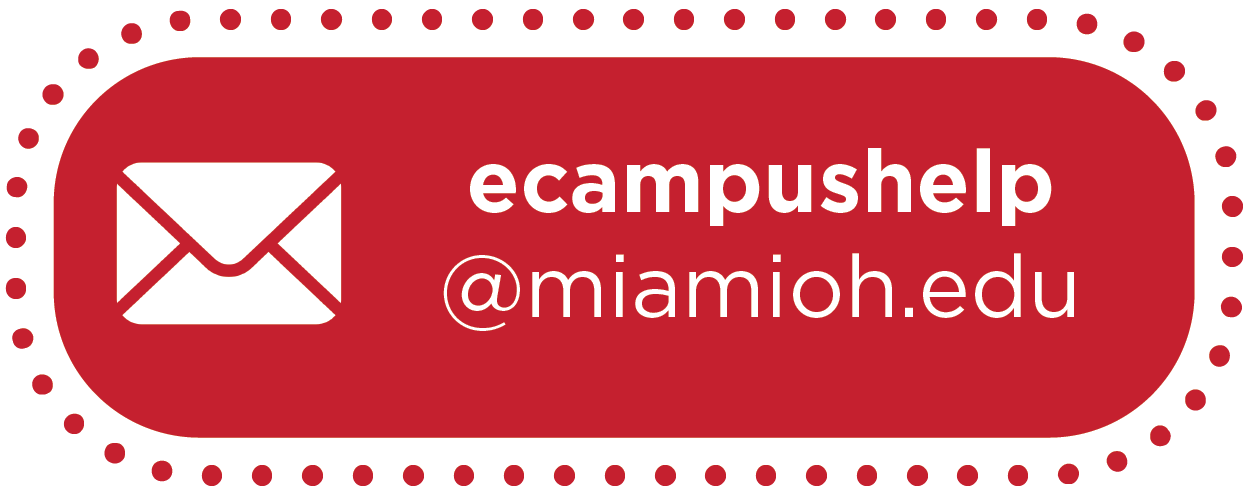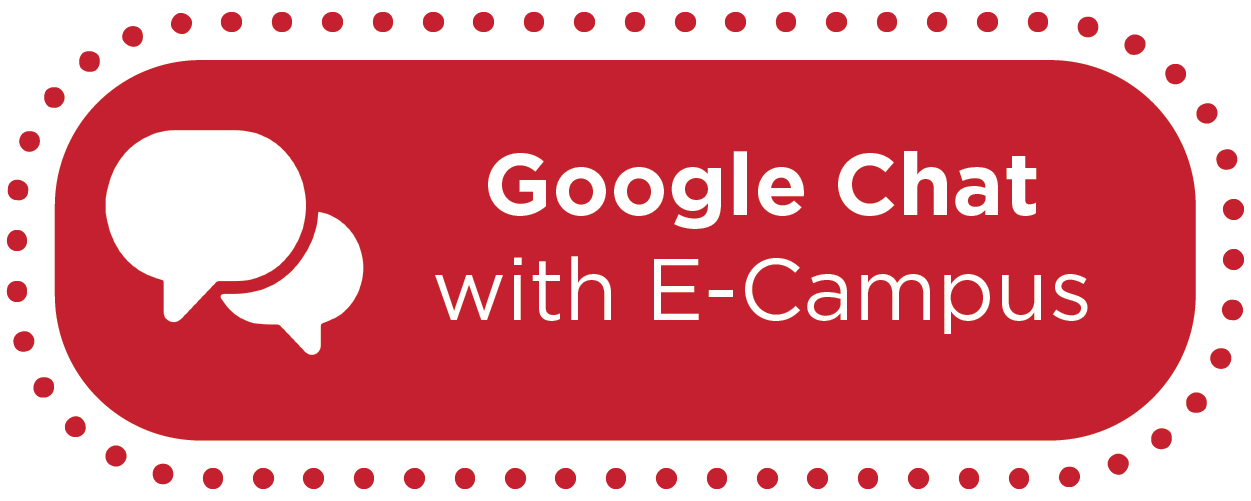Instructor Presence Series Part 4: Pre-Course Planning


By:  Jill Gomez
Jill Gomez 
Note: This article is part four of the “Instructor Presence in the Online Classroom” series.
Instructor Presence in Online Classrooms Part 4: Pre-Course Planning
Frontloading an online course with your policies, communication plan, and prework assignments eases beginning-of-semester stress for both you and your students once the course opens. By developing a communication plan and a prework module (Module 0 in Canvas), you will be able to quickly engage students with course information and preparatory work that will get them off to a good start. It is important to build instructor presence touches (think back to the Rule of 7) into your course design before the semester begins.
Pre-Semester Communication Plan
Design a communication plan that will work for you when opening a course. Your first communication with students should be well in advance of the first day of class so that students have information about any resources that you require and understand your expectations. Here is an example communication plan, feel free to modify:
- 3-4 weeks before start date: Send a brief email to students on your roster with textbook/resource/technology information and where to purchase or find. Let students know to expect another email about 1-2 weeks before the beginning of the course.
- 1-2 weeks before start date: In this email, give more information about the course itself. Include the days and times that assignments will be due as well as any expectations/policies you have for students in this course. Relay the textbook information again and advise students that you’ll send the last pre-semester email when you open the course. Tip: Don’t use the email list from your first email as students may have added or dropped. Check your current roster to send subsequent emails.
- Course Open Date: Email students to let them know that the course is open and you’re ready to help them learn. You may want to include a link to the Canvas course site or other sites and resources that you expect them to use during the course. Let them know when and how you’ll be available to assist them with any questions or concerns they may have.
Course Policies
State your course policies in several places so that students will “touch” them multiple times. Decide on your virtual office hour schedule, timelines for returning graded work, and giving feedback (before the next module is due is ideal), as well as how quickly you will answer email (24-48 hours is a great goal). Include these policies in your pre-semester emails to students, in your syllabus, in a recorded course introduction video, and/or on the Getting Started/Syllabus page.
Pre-Work/Module 0
As instructors, we’re excited every semester to dive into the course content with our students. However, a prework module is a perfect way to introduce yourself to students (and them to each other), test technology, and layout your expectations. Prework modules do all this and more:
- delivers important information and documents to students
- builds student interest in the course
- jumpstarts the student-instructor and student-student relationships
- troubleshoots technology issues (assign a practice proctored quiz, give screenshot-taking information and have them upload one to an assignment, and/or require students to test their webcam and microphone)
Conclusion
Laying out this information before the semester begins boosts the momentum of the course from the start. You’ll have a structure in place and know where to send students to access course information with no effort. In the fifth part of the series, you’ll learn ways to better engage and facilitate a course during the semester.