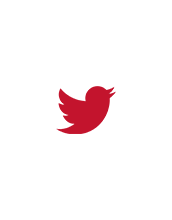8 Virtual Lecture Tips for Students


By:  Autumn Jager
Autumn Jager 
8 Virtual Lecture Tips for Students
Learning classroom etiquette in college can be hard, and now that so much of our class time is occurring virtually, there’s a whole new set of rules to learn. Here are some of the things that your instructors are expecting in the virtual classroom setting.
-
Get dressed - Seems obvious, right? However, when the Zoom fatigue sets in and you haven’t left your apartment in days, wearing the clothes (or lack thereof) you’ve slept in for 48 hours can be tempting. Feel free to dress comfortably, but look as if you’re going to leave your house. It’ll make your professor and classmates more comfortable, and it’ll make you feel more focused!
-
Pay attention to what your camera can see - Your classmates and instructors can see more behind you than you think. Be aware of what the posters on your wall say. If possible, try not to sit in a common area of your house where movement or interruptions could distract your classmates (and you). Try to keep light sources either in front of you or next to you, as having a window or lamp behind you can make it really difficult for others to see you.
-
Sit at a table or desk - We all love to be comfortable, however, it’s pretty hard to pay attention to a lecture when you’re lying in bed, out for a walk, or driving your car. Try to find a table or desk that you can sit at for the duration of your class.
-
Use the mute button - A benefit of virtual class is that things like people coughing or eating can be way less distracting than it would be in a physical classroom. A good habit to get into is to mute your microphone when you aren’t talking. If you aren’t using headphones, your computer will pick up any sound around you, and this can be really distracting for everyone else. Don’t forget to hit unmute before you start talking!
-
Pay attention - Attending class from your computer (and from your home) gives you access to a lot of other activities. Resist the urge to have other tabs open, and try not to schedule other activities in ways that cut into your class time.
-
Use the chat - The chat is a great place to ask a quick question or affirm something someone else said without interrupting. Don’t be afraid to use it!
-
Try not to interrupt - In class discussions over Zoom, it can be hard to tell who is speaking next. Your instructor may have you indicate in the chat if you want to speak. If your instructor doesn’t do this, be mindful of who is unmuted and be aware that Zoom will choose between competing audios when two people speak at once. A good strategy is to pay attention to what your classmate is saying and unmute yourself when they are wrapping up their point. This indicates to your instructor and to other classmates that you would like to speak. It’s helpful to have your Zoom set to Gallery view when someone isn’t presenting so that you can see all of your classmates and your instructor.
-
Communicate with your instructor - For many of us, virtual class isn’t our first choice. There are a lot of factors that can make learning online challenging. If you have internet issues, tech issues, or struggle to find a quiet place to attend class, reach out to your instructor! They can’t help if they are unaware of the problem.
College classes are difficult, and in many ways, virtual classes are even more challenging. Following these tips will not only make your class time more beneficial, but they’ll help your classmates and instructors as well. Above all, communicate with your professors when you are having problems. They want to connect with you!