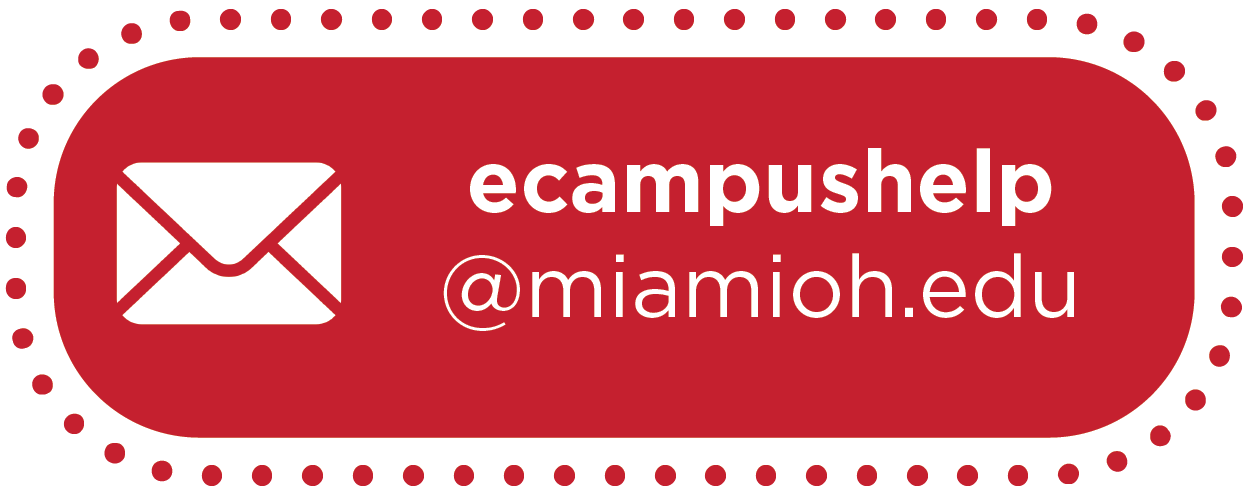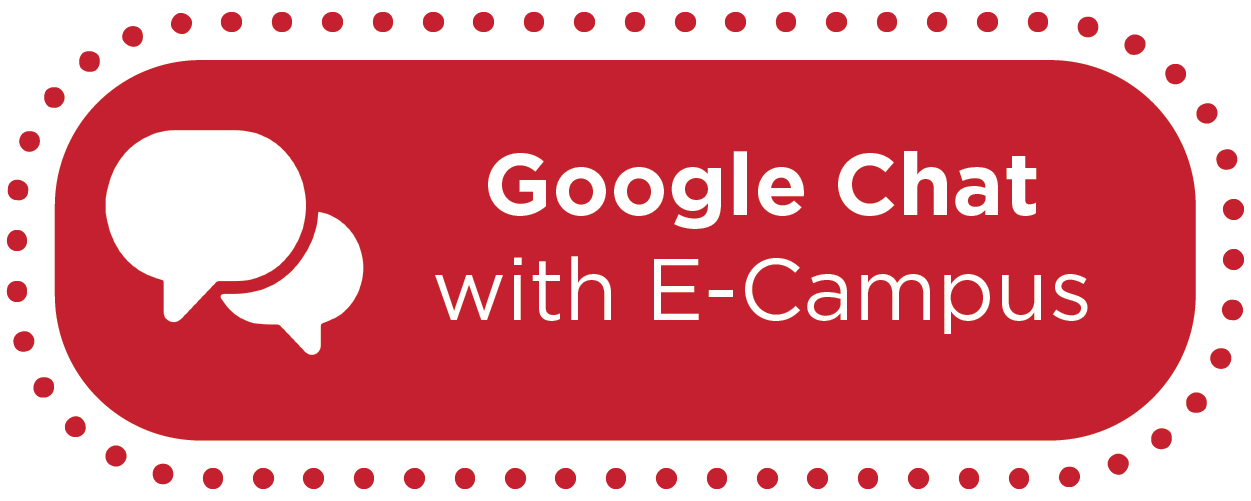Etiquette in the Virtual Classroom


By:  Kelly Lovell
Kelly Lovell 
Etiquette in the Virtual Classroom
If you’ve ever given one of the most beautiful lectures of your entire professional career, only to have your denouement ruined when a cell phone rings throughout the lecture hall, you understand the importance of etiquette in the classroom. With the necessary changes brought about by teaching during a pandemic, and the sudden shift to virtual lectures, students and faculty are trying to navigate unfamiliar terrain when it comes to the etiquette of our virtual spaces, especially if video is involved(!). This article will break down the common guidelines that create virtual classrooms with inclusive and respectful environments that are conducive to teaching and learning.
Video Etiquette
First things first... We are a few months into the sudden increase of virtual interactions and know that Zoom fatigue is real. But, video is one of the tools faculty can use to really connect with students. Using video in the virtual classroom increases instructor presence and builds a sense of community for students.
The following list is designed to be shared with your students so that you can copy/paste the content into your Canvas course announcements or send them an email of what your video expectations are:
- Wear clothes - This might sound silly, but believe it or not… some people don’t! Dress like you are going to class.
- Be aware of your background - Participants in virtual meetings can see more than you might think. Before entering the meeting, make sure you don’t have anything inappropriate in your background. Also, having a wall behind you can ensure that other people you may live with aren’t distracting in the background. Lastly, try not to have a window behind you; having a major light source behind you will make it very hard to see you.
- Sit at a table or desk - Your virtual meeting is the same as attending class. If you were on-campus for class, you would not be laying down in bed. A virtual class meeting with video is no different.
- Utilize the mute button - Have a snack. Chew your gum. Clear your throat, or cough if you need it. Unlike being in-person for class, with virtual meetings these things can be way less distracting because no one can hear you if you are muted! Standard practice is to mute your mic unless you are talking. If you don't have headphones or earbuds, the sound coming out of your computer, as well as ambient noise from your surroundings, will get picked up by the microphone, causing feedback that keeps everyone from hearing well. Just remember to unmute yourself when it is your turn to speak.
- Be present - Being present is more than just clicking “Join Meeting.” You should attend our class meetings in a way that enables you to view the screen and the content I’m presenting, as well as pay attention with minimal distractions --not while driving your car, putting on your makeup, getting a haircut, or watching Netflix in a different tab.
- Don’t multitask - It may be very tempting because your computer is already open; all it takes is one click, and you’ll be in a new tab surfing the wide-open internet. But, remember, this is still a class. Being distracted and missing information or an invitation to speak can quickly derail a virtual meeting.
- Use the chat - Zoom, Webex, and Google Meet all include a chat option while in a virtual meeting. This is a great place to ask questions or for clarification without disrupting the meeting. If I miss something in the chat, let me know!
- Be careful not to interrupt - Video conferencing applications like Zoom and Webex have to choose between competing audio's. So when you interrupt or speak at the same time as someone else, there’s a good chance that participants will only hear part of what both people are saying. Therefore, no one hears anything that is comprehensible. ---One good strategy to use here would be to rely on the chat features of Webex, Zoom, and Google Meet when you want to ask questions, or a turn to speak. Another option would be to utilize a view in Webex, Zoom, or Google Meet that allows you to see all participants and a visual cue like raising a hand.
- Embrace silence - Awkward silences in-person are exactly that… awkward. But, in this virtual space, silent pauses can provide the needed room for everyone to contribute without the tech issues that come with interrupting.
Text Etiquette
Text-based communications like email, text messages, and even discussion boards can be tricky. It’s easy to read into something that someone says without all of the other in-person clues like the tone of voice, hand gestures, etc. However, there are a few tips that will help to keep written communication with and between your students appropriate and genial.
The following list is designed to be shared with your students so that you can copy/paste the content into your Canvas course announcements or send them an email of what your text-based communication expectations are:
- Avoid using caps lock - For better or for worse, using all caps when typing SEEMS LIKE YOU’RE YELLING! --The same can be true when overusing exclamation marks!!!
- Read first, then think, then write - While another student may have posted something in a discussion board with which you disagree, take a minute to reread and make sure it says what you first thought. Then, take another moment to think through your response. Taking a minute to think about what you want to say, and how you want to say it, can ensure that your response is well thought out and less likely to include an attack.
- Be your own proofreader - Take a look at your text before replying. Make sure your grammar and punctuation are correct. Typos and incorrect words can change the meaning of what you are trying to say.
- Be forgiving - If you notice a minor grammatical mistake or error in another student’s post, don’t pounce. Instead, respond the way you would want someone to respond if you had made that error.
- Embrace diversity - We all have different backgrounds and experiences that have made us who we are. In my class, it is always ok to ask for more information about something you may not be familiar with, just do it in a respectful and supportive way.
- Cite your sources - When appropriate, always cite your source of information. It strengthens your contribution. If you're unsure, always err on the side of citing and ask for clarification!