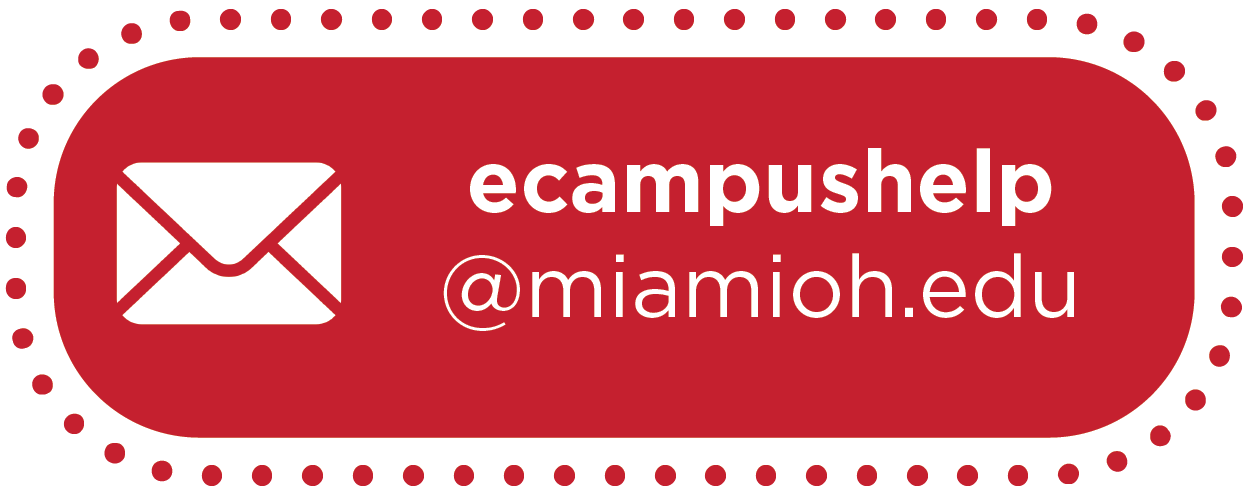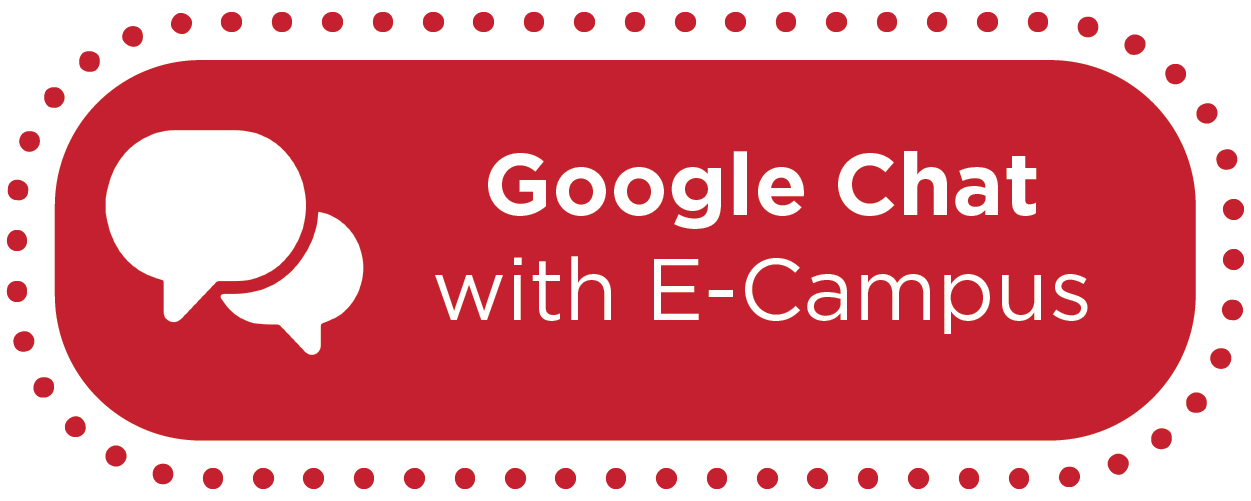6 Strategies to Engage Students During Online Lectures


By:  Kelly Lovell
Kelly Lovell 
6 Strategies to Engage Students During Online Lectures
“Live” lectures are more than likely the format we’re most comfortable with… but that, of course, is in the physical classroom. In the physical classroom, you can ask questions, break students into groups, facilitate an in-depth discussion of ideas, etc. But how do we translate all of that presence and connected communication to virtual lectures? Luckily, there are a few strategies we can employ to bring that same interactive, communicative feeling to the online classroom: 1. Begin class with an agenda, 2. Connect with students, 3. Be accessible and available, 4. Utilize visuals, 5. Chunk lecture material, and 6. Get students involved in the learning process
6 STRATEGIES FOR ENGAGING ONLINE LECTURES
1. BEGIN CLASS WITH AN AGENDA
Why?
Setting the agenda for the class meeting will reinforce to students what topics will be covered, while also demonstrating how prepared you are as an instructor, and can also help establish your classroom culture.
How?
Begin class with an outline of what will be accomplished during this specific class meeting --similar to an agenda that is used for business/professional meetings. This can be as simple as a bulleted list of the major topics and/or activities planned for the day’s class session. There are even pre-made Google Slide agenda templates that can be used to give students at-a-glance info for what content will be covered each day, what materials they’ll need, and what homework will be assigned.
2. CONNECT WITH STUDENTS
Why?
Students want to see their instructors as more than an email address or face on the screen. Instructor presence is an integral part of student engagement in online learning.
How?
Log in to the video meeting 5 minutes before the scheduled start time and invite students to come early if they have questions or want to chit chat. --Similar to the interactions you could have before the start of class when meeting in person. Find ways to let students get to know you. Try sharing stories about your pets/family/interests/hobbies/etc.
3. BE ACCESSIBLE AND AVAILABLE
Accessible
Why?
Accessibility in distance learning encompasses many things. For online lectures, the main takeaway is to ensure that students can equitably access your lecture content. Ensuring equitable access includes checking your audio and video settings within the platform itself and making appropriate accommodations for students with disabilities.
Note: It may be necessary to ensure that live captions are provided during your online lectures.
How?
- Check audio and video settings to ensure that you can be seen and heard by your students
- Zoom settings: audio | video
- Webex audio and video settings
- Google Meet audio and video settings
- Provided closed captions for live lectures
- Zoom live captioning
- Present Google Slides with live captions
- Present Microsoft PowerPoint slides with live captions
- Additionally, the National Deaf Center has curated a list of 10 tips for educators that are new to student accessibility accommodations in the online space
Available
Why?
Just as some students speak up and engage in the physical classroom while others hang back because of shyness/personality, the same is true in an online environment. Engaging virtual instruction allows all students to feel welcome to participate in the ways they prefer and to feel comfortable asking questions throughout (or at the end of) the lecture.
How?
- Ask questions and include multiple modalities of response/engagement to ensure that all students get an opportunity to interact. For example:
- Ask students to share their thoughts in small groups
- Provide an opportunity for students to write out their thoughts before sharing them with the group
- Allow students to create visual representations of learning -- e.g., infographics or even pen and paper visuals they can share via webcam
- Gently ask for responses from those that haven’t yet engaged. For example, “Is there anyone else that has some insights but hasn't had the chance to share yet?”
- Empower students to ask questions during or after lecture material. This can be done in a couple of ways:
- ‘Raise Hand’ feature in zoom
- Chat in Zoom, Webex, Google Meet
- Visual queues, like raising a hand or holding up a card, if all participants are using video and you are available to see all participants and the lecture material.
4. UTILIZE VISUALS
Why?
In the physical classroom, we are used to being able to write on the board or provide slides that guide students through our lecture material. We do this because visuals aid in student comprehension, provide structure to the lecture, as well as serve as visual cues for the content we wanted to cover.
How?
In the virtual classroom, you can:
- Share your screen in Zoom, Webex, and Google Meet
- Share Google Slides or PowerPoints with students
- Use a free Canva or Piktochart account to create visuals or infographics for students
- Annotate in Zoom and Webex
5. CHUNK LECTURE MATERIAL
Why?
Academically speaking, chunking is essentially the breaking down and selective grouping of the content you want your students to learn. Okay...but why is that relevant to the higher ed classroom? Well, our working memories have a limited cognitive load. This means that we can only mentally digest a certain amount of content before mental fatigue and overload sets in. Studies show that when learning new information, chunking can ease cognitive load and allow students to better process information (from Record Lectures that Make an Impact with Chunking).
How?
Break major points of your lecture down into 5 minutes of exposition. Between these major chunks of content get students actively involved in the learning process. Ask questions, take a poll, utilize breakout rooms, etc.
6. GET STUDENTS INVOLVED IN THE LEARNING PROCESS
Why?
Adult learners are acutely concerned with the relevancy and practicality of the content they are trying to learn, as well as their autonomy in the process and evaluation of their learning. All of these concerns can be addressed by involving students in the learning process, including actively engaging them with the content from the beginning. Additionally, according to a student engagement study in the Journal of Psychology by Wang, Willet, and Eccles, active student engagement builds relationships among the students themselves and strengthens the student-instructor relationship while also creating a classroom culture that engenders persistence in learning.
How?
- Ask questions and include multiple modalities of response/engagement to ensure that all get an opportunity to interact. For example:
- Ask students to share their thoughts in small groups
- Provide an opportunity for students to write out their thoughts before sharing them with the group
- Allow students to create visual representations of learning -- e.g., infographics or even pen and paper visuals they can share via webcam
- Utilize breakout rooms in Zoom or Webex
- There are many types of activities that can be facilitated via breakout rooms such as: Jigsaw, fishbowl; think-pair-share; discussions; and peer review meetings
- Have students debate ideas or examine case studies
- Have students create infographics (websites like Canva and Piktochart are free and simplify the graphics process)
- Utilize polls and/or surveys in Zoom, Webex, and Canvas
- Assign Peer Reviews in Canvas and/or use virtual meeting breakout rooms as peer review meetings
References
ADA Compliance for Online Course Design. EDUCAUSE Review. (n.d.). https://er.educause.edu/articles/2017/1/ada-compliance-for-online-course-design.
Nufer, A. S. (2021, June 3). Session Spotlight: 10 Ways to Make Online Learning More Engaging. Instructure. https://www.instructure.com/canvas/blog/session-spotlight-10-ways-make-online-learning-more-engaging.
Pappas, C. (2021, May 12). The Adult Learning Theory - Andragogy - of Malcolm Knowles. eLearning Industry. https://elearningindustry.com/the-adult-learning-theory-andragogy-of-malcolm-knowles.
A Simple, Easy to Understand Guide to Andragogy. Cornerstone University. (2020, September 3). https://www.cornerstone.edu/blog-post/a-simple-easy-to-understand-guide-to-andragogy/.
Wang, M.-T., & Degol, J. (2014, September). Staying Engaged: Knowledge and Research Needs in Student Engagement. Child development perspectives. https://www.ncbi.nlm.nih.gov/pmc/articles/PMC4833401/
Wang, M.-T., Willett, J. B., & Eccles, J. S. (2011, April 21). The assessment of school engagement: Examining dimensionality and measurement invariance by gender and race/ethnicity. Journal of School Psychology. https://www.sciencedirect.com/science/article/pii/S0022440511000240?casa_token=8FTokmkNVwQAAAAA:lG1x7nCy-DtvlaeKeuPQK50pqiIRtS3zx10uyfZo0SRcZMufB2maSQ8pxnmQodEdrQNq1jsEVuGw.