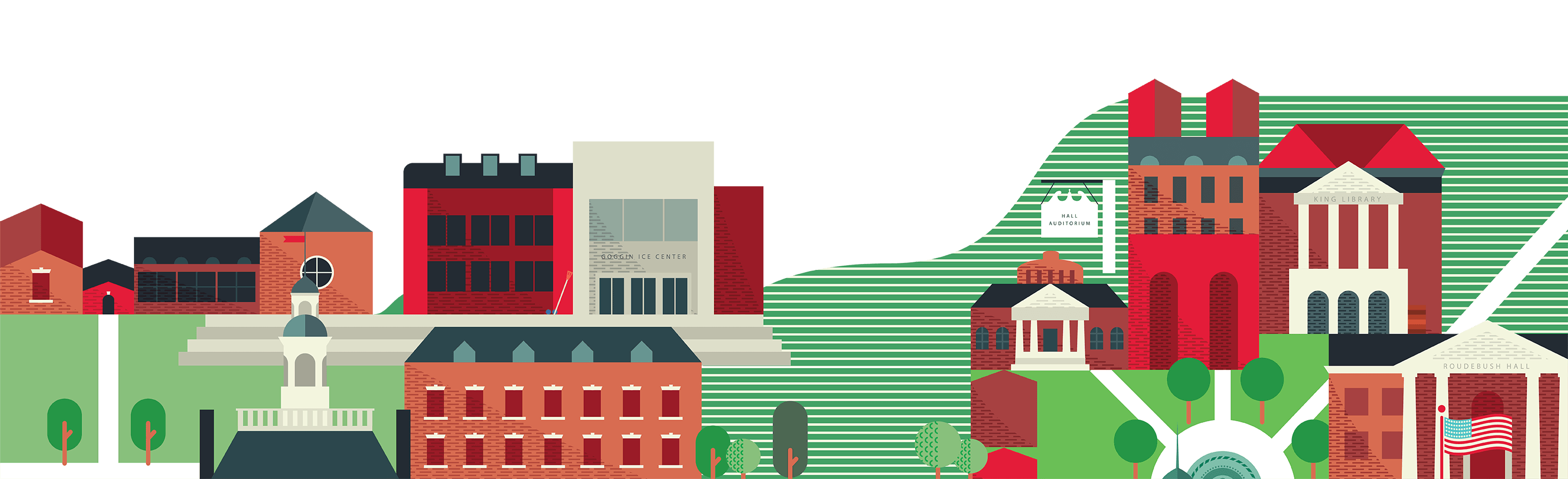Miami Regionals Zoom Backgrounds
Check out our collection of custom backgrounds for your virtual classes, online meetings and Zoom get-togethers.
How to Download
- Select "Download Background"
- Right click on the image of your choice
- Click "Save Image As..." and save it to your desired location (desktop, downloads, a folder, etc.)
How to use the backgrounds during meetings:
- Open Zoom.
- In a Zoom meeting, click the upward arrow (^) next to Start/Stop Video.
- Click Choose a virtual background.
- Click the + button to add image.
- Select Zoom background file and you're all set!
For more information on using backgrounds in Zoom, please visit Zoom’s Virtual Background knowledge base.