
Workday History
Take a look back at Miami University’s transition to Workday, including key dates, go-live checklists, and news.
Multimedia Archive
| Date | Video | |
|---|---|---|
| July 12, 2023 | Welcome to Workday | -- |
| May 15, 2024 | Workday at Miami | -- |
| Feb. 27, 2025 | Workday Student Introduction | Presentation Slides |
Workday Timelines
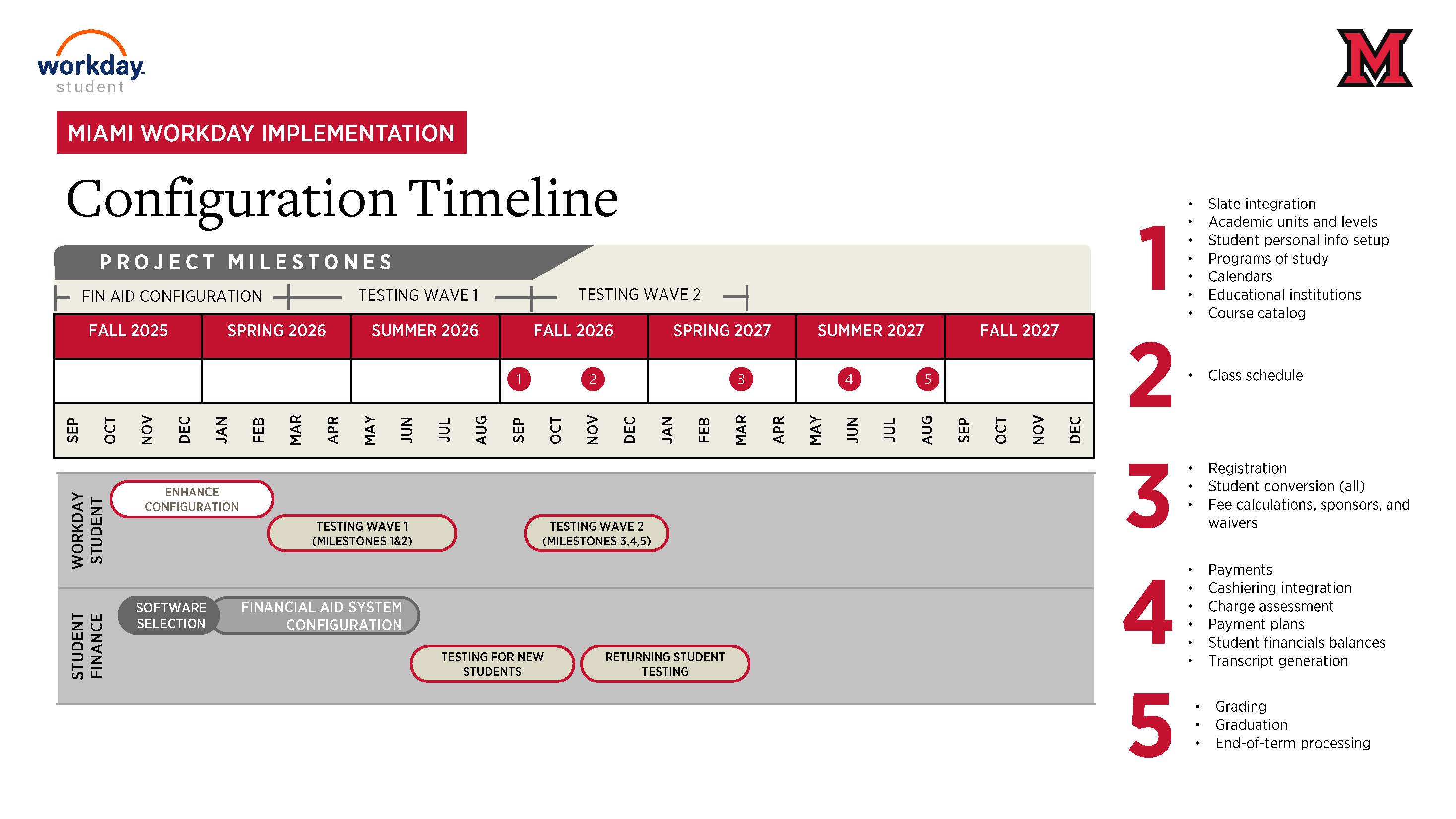
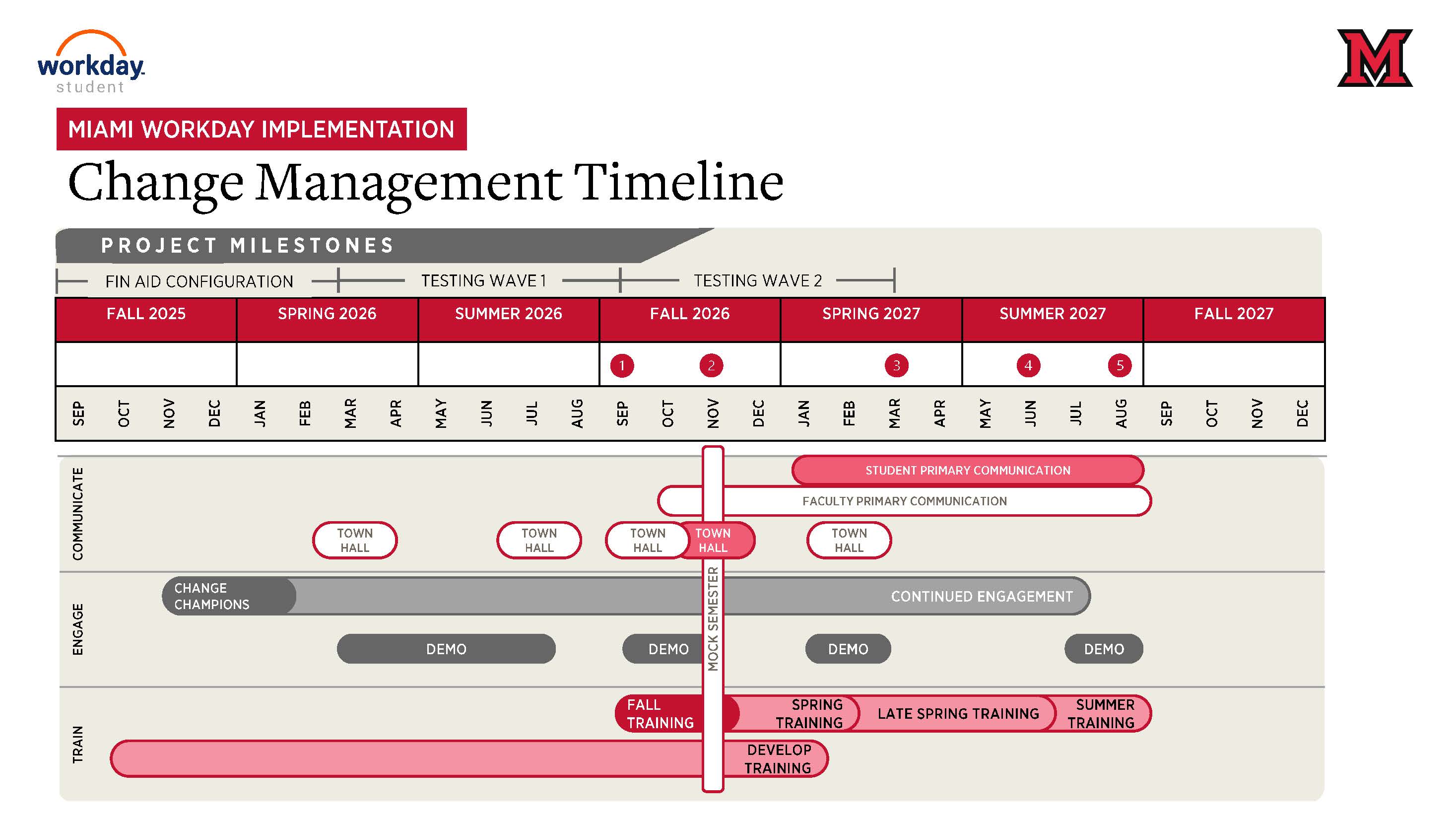
An updated timeline will be available at a later time. View an important Workday Student Go-Live Update for more information.
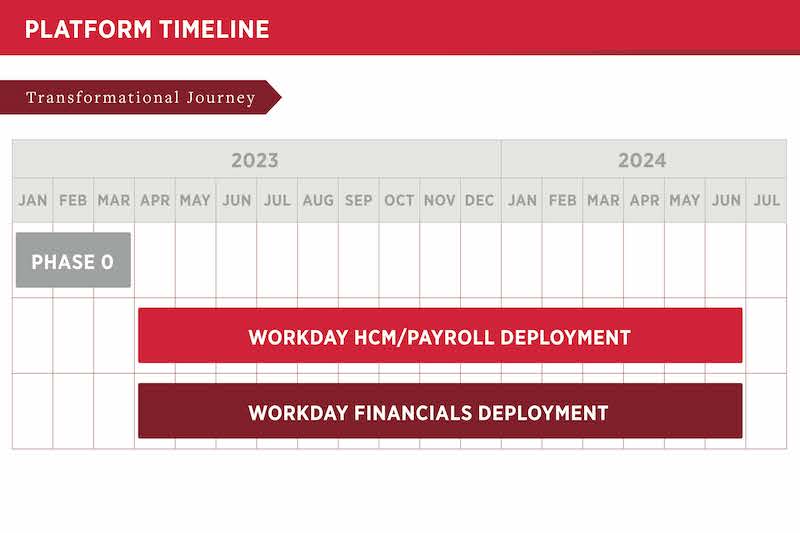
Platform Implementation Stages
Expand the titles below to see the key activities for each Workday Platform implementation stage.
- Kickoff
- Financial Data Model
- Foundation Tenant Build
- Client Workday Training (project team)
- Discovery Sessions
- Configuration Updates
- Unit and Lifecycle Testing
- Integration and Reports
- End-to-End Build
- Wider User Training
- End-to-End Test
- Payroll Parallel Test
- User Acceptance Testing
- Pre-Production Build
- Go Live Cutover
Listed below were the deadlines for year-end processes and transactions that had tp be met to be recorded in the appropriate fiscal year. Staff were asked to contact the appropriate office, using the email address listed, with any questions. It was important everyone made every effort to meet these deadlines and process all outstanding documents within the established time frame to have a successful year-end close.
| Key Date | Description | Primary Contact |
|---|---|---|
| April 12, 2024 | Budget transfers Permanent budget transfers for the current fiscal year must be received in the Budget Office. |
Budget@MiamiOH.edu |
| April 19, 2024 | Remote Work Requests The last Date for submitting a request for Flexible Work to be entered in Banner is 4/19/2024. Requests submitted from 4/19/2024 to 7/1/2024 will be entered into Workday. |
employment@MiamiOH.edu |
| April 19, 2024 | Reporting Line and Title Changes - Unclassified The last date for Reporting Structure or Title changes for unclassified staff to be entered in Banner is Banner is 4/19/2024. Requests submitted from 4/19/2024 to 7/1/2024 will be entered into Workday. |
academicpersonnel@MiamiOH.edu OR employment@MiamiOH.edu |
| May 10, 2024 | Last Date for Departments to Submit Contract Review Requests for Strategic Procurement All contract review requests must be submitted to Buyway by this date for a review by Procurement. |
purchasing@MiamiOH.edu |
| May 15, 2024 | Last Date for Creating new Banner Index Codes and Fund Codes All new Banner Index code and Fund code requests (other than gift funds) must be submitted by the close of business on 05/15/2024. |
Budget@MiamiOH.edu OR generalaccounting@MiamiOH.edu |
| May 15, 2024 | Last Date to Submit Tuition Fee Waiver Requests The last day to submit your Tuition Fee Waiver Request for 2024 - 2025 is 5/15/2024. |
Benefits@MiamiOH.edu |
| May 31, 2024 | Last Date for Departments to Submit Orders via Buyway All requisition requests must be submitted to Buyway by the close of business on 05/31/24. Any requisition entered must be for goods/services delivered within FY24 and where invoices will be submitted and paid before the end of June 2024. |
purchasing@MiamiOH.edu |
| May 31, 2024 | Last Date for Departments to Submit Supplier Setup Requests All supplier requests must be submitted and approved through Formstack by the close of business on 05/31/24. |
accountspayable@MiamiOH.edu |
| May 31, 2024 | Last Date for Employees to Update Accounts Payable Direct Deposit Elections The last date for an employee to change their direct deposit information for Accounts Payable payments (Expense Reimbursements) is 5/31/24. |
accountspayable@MiamiOH.edu |
| June 7, 2024 | Last Date for Departments to Receive a Buyway Purchase Order All purchase order requests not approved and converted into a Buyway purchase order by close of business on 06/07/24 will be returned to departments with a note to submit these requests in Workday when that system launches 07/01/24. |
purchasing@MiamiOH.edu |
| June 11, 2024 | Retro-Pay Requests The last date to submit retroactive pay adjustments for FY24 is June 11. |
employment@MiamiOH.edu OR academicpersonnel@MiamiOH.edu |
| June 11, 2024 | Pride Awards in ProcessMaker The last date to submit PRIDE awards is 6/11/2024. |
employment@MiamiOH.edu OR academicpersonnel@MiamiOH.edu |
| June 11, 2024 | Special Payroll Documents The last date to submit special payment documents for FY24 payment in Banner is 6/11/2024. |
employment@MiamiOH.edu OR academicpersonnel@MiamiOH.edu |
| June 13, 2024 | Last Date for Creating new Banner Index Codes and Fund Codes for Gifts and Grants All new Banner Index code and Fund code requests for Gift funds and Grant funds must be submitted by the close of business on 06/13/2024. |
grantsandcontracts@MiamiOH.edu OR generalaccounting@MiamiOH.edu |
| June 14, 2024 | Last Date for Electronic Personnel Action Forms (EPAF) Activity in Banner Employee Self-Service All EPAFs must be submitted AND fully approved AND applied in Banner. |
Employment@MiamiOH.edu OR AcademicPersonnel@MiamiOH.edu |
| June 14, 2024 | Current and New Searches in PageUp The last date for Employment Recommendations to be submitted and approved for data entry in Banner is 6/14/24. Please contact your Human Resources/Academic Personnel representative as soon as possible for any searches that cannot be successfully completed by June 14. |
Employment@MiamiOH.edu OR AcademicPersonnel@MiamiOH.edu |
| June 22, 2024 | Last Date to Request Cash Advance, Reimbursements, Zelle, Prepaid Cards, AND Approved in Chrome River All Cash Advance, Reimbursements, Zelle, and Prepaid Cards must be requested AND approved in Chrome River by 6/22/24. All requests not approved by that date will have to be re-entered by the requester in Workday. All requests for travel after 7/1/24 should be made in Workday. |
accountspayable@MiamiOH.edu |
| June 22, 2024 | Last Date to use Pcard Please make Pcard transactions prior to 6/22/24 except for emergencies or if you are in travel status. Please reconcile as soon as transactions are available in the Chrome River eWallet. You can create multiple reconciliations if necessary. |
accountspayable@MiamiOH.edu |
| June 23, 2024 |
Budget Transfers |
Budget@MiamiOH.edu |
| June 27, 2024 | Last Date for Invoices to be Submitted AND Approved in Buyway All invoices must be submitted AND approved in Buyway by the close of business on 06/27/24. Any unapproved invoices after 06/27/24 will be returned to departments with a note to re-enter them in Workday. Any invoices due in July for goods/services should be entered in Workday when that system launches on 07/01/24. |
accountspayable@MiamiOH.edu |
| June 27, 2024 | Last Date to Submit Labor Redistributions for FY24 The last date to submit Labor Redistribution Requests for 2024 is 6/27/2024. |
generalaccounting@MiamiOH.edu |
| July 5, 2024 | Last Date to Submit Reconciliations AND Approvals in Chrome River for the June 2024 cycle and any other FY24 transactions (including P-Card, Travel Reimbursement, and Cash Advance Reconciliations) Please reconcile as soon as transactions are available in eWallet. You can create multiple reconciliations if necessary. All Chrome River reconciliations and approvals must be completed by the close of business on 07/05/24 for the June billing period. July transactions will be posted to Workday. |
accountspayable@MiamiOH.edu |
| July 5, 2024 | Unclassified Staff - June 2024 Leave Reports As we approach the end of the 2024 fiscal year, please plan to submit and approve June leave reports no later than July 5, 2024. This early submission and approval are our standard practice to ensure a timely close for the 2024 fiscal year. |
Employment@MiamiOH.edu OR AcademicPersonnel@MiamiOH.edu |
Platform Go-Live Checklist
Miami faculty and staff were encouraged to take the following actions when Workday Platform (HR and Finance) went live in July 2024.
- Access the Workday site at MiamiOH.edu/workday.
- Bookmark Workday for easy access.
HELPFUL HINT: Workday is part of Single-Sign-On (SSO) and will require Duo.
Review your benefits elections and dependents information. Confirm your beneficiaries are correct. Changes due to a qualifying life event may also be submitted directly in Workday.
If your beneficiary or dependent information is not correct or is incomplete, please update it using employee self-service. For more information about Beneficiary information in Workday, please visit the Workday Alerts page.
If your benefit elections are not correct, please contact MiamiOH.edu/WorkdaySupport
Helpful Job Aids: Miami Manage Your Benefits
From your employee profile, click on the Team icon and verify that your position is within the correct department and aligned with the correct manager/supervisor.
Helpful Job Aids: Miami Identify Your Place in the Organization
Questions? Contact MiamiOH.edu/WorkdaySupport
NOTE: If you believe your organizational chart is incorrect, contact MiamiOH.edu/WorkdaySupport.
Review your payment elections/direct deposit details for accuracy.
If your payment elections or direct deposit information is not correct or is incomplete, please update it using employee self-service.
Helpful Job Aids: Miami Manage Payroll Options
Questions? Contact MiamiOH.edu/WorkdaySupport
Review your professional information for accuracy. For example, check the following:
- Position Title
- Hire Date
- Compensation
- Supervisor/Manager Information
- Organizational Chair (if applicable)
If your professional information is not correct or is incomplete, please contact MiamiOH.edu/WorkdaySupport
For the week of July 1-5, you will continue to use TCP for recording your time.
Begin to enter your time in Workday on your first shift worked after July 5.
Helpful Job Aids: Miami Enter Time Worked in Time Tracking Hourly revised
Questions? Contact MiamiOH.edu/WorkdaySupport
- Enter your future time off requests and review your time off balance(s).
- Salaried employees will have no absence information in their Workday Employee Profile for the first few weeks of July.
- Classified employees (paid hourly) have leave balances loaded and available in the absence section of their profile.
Helpful Job Aids:
- Miami Manage Your Time Off and Leave of Absence (Hourly)
- Miami Manage Your Time Off and Leave of Absence (Salaried)
Questions? Contact MiamiOH.edu/WorkdaySupport
Review your personal information for accuracy. For example, check the following:
- Name
- Work Address
- Home Address
- Personal Phone Number
Update your Emergency Contact Information
- This information was NOT transferred from Banner, so you will need to add it.
If your personal information is not correct or is incomplete, please update it using your Workday Profile tabs.
Helpful Job Aids: Miami Modify Personal Information
Questions? Contact MiamiOH.edu/WorkdaySupport
If your information is not correct or is incomplete, please update it using employee self-service.
Helpful Job Aids: Phase I Basic Navigation and Employee Profile (Page 28)
Questions? Contact MiamiOH.edu/WorkdaySupport
Workday Platform FAQs
Training session materials (recordings and job aids) are available directly in Workday. In the Search bar enter "LRN: workday" to get to the three sessions - click each one to start the course and view the recordings and the job aids.
Workday Wednesdays are virtual, drop-in information sessions related to all things Workday. Even if you don’t have a specific question, these sessions provide helpful knowledge that you may need in the future, or you may be able to lend your expertise to the conversation and answer questions that the meeting host is unable to answer. These sessions take place every Wednesday from 1:30 to 2:30 p.m. via Zoom. These are recorded and the links are listed in the document “Workday Wednesday recordings” (Miami login required).
The Workday Platform is the collection of Financials/HR/Payroll components within the Workday tenant.
Workday Student is a separate module designed to serve students, faculty, university leaders,
and parents. It includes modules for Admissions, Financial Aid, Advising, Student
Finance, and Student Records.
To learn more about Workday-specific vocabulary, please visit the Workday Terminology page.
This is the term for a single Workday environment consisting of all modules in use. Tenant types typically include Implementation, Preview, Test, and Production. This concept is very similar to how we currently use DEVL, TEST, and PROD instances for Banner.
To learn more about Workday-specific vocabulary, please visit the Workday Terminology page.
No. There are a number of other systems that will also be replaced by Workday. These include, but are not limited to:
- Banner
- Chrome River
- PageUp
- Buyway
- TimeClock Plus
- ProcessMaker
- OAS and BI Publisher (after Student is also implemented)
For a more complete list, please visit the Impacted Miami Systems page.
Workday Student FAQs
Workday Student will provide a streamlined system for Miami students, enabling them to:
- Update personal information
- Register for classes
- Add or drop classes
- View grades
- View financial aid and financial information
- Access advising information
Yes, Workday Student prioritizes data security and confidentiality to protect the privacy of student information. The system utilizes encryption, access controls, and other security measures to safeguard data against unauthorized access or breaches.
Miami is committed to ensuring that all students, faculty, and staff have access to training and are thoroughly prepared before Workday Student launches. Training courses, including in-person and virtual options, training videos, and step-by-step guides will be made available.
Miami is currently live on Workday Platform, which houses the university’s HR, payroll, and financial functions. Workday Student will be introduced in phases and is slated for final completion in the Fall of 2027. Visit our Workday Student Timelines page for specific dates.
Miami’s admissions and financial aid offices will be among the first to begin completing student-focused tasks in Workday, followed by the registrar, advising, and bursar.
Students who plan to enroll in courses for the 2027-2028 academic year will begin using Workday in the Spring of 2027 in preparation for their advising sessions and 2027 Fall Semester registration.
Students who will graduate before the 2027-2028 academic year will complete transactions in Banner Self Service throughout the remainder of their time at Miami.
All students starting at Miami for the 2027 Fall Semester will begin using Workday in the summer of 2027 when they complete their class registration. By this time, Workday is anticipated to be the Student Information System used by all Miami students, faculty, and staff.
For any HR, finance, or payroll related issues, submit a Workday support ticket to receive assistance. For inquiries about the Workday Student implementation, contact WorkdayInfo@MiamiOH.edu.
This decision came following extensive discussions surrounding the need for additional capabilities beyond what Workday currently provides, specifically in relation to the critical function of awarding financial aid. The timeline extension will provide our implementation team the time needed to focus on developing the functionality required to provide the experience expected by our campus community.
Platform Tips and Tricks
How to Manage Email Notifications:
- Click on the profile icon in the top-right corner of the screen.
- Click “My Account.”
- Click “Change Preferences.”
- Scroll down to the “Channel” section and select “Email” from the options on the left-hand side.
- Select whether you want to receive notifications “Immediately” or “Daily.” You can also “Mute” notifications from the Notification Type dropdown menus.
How to Add Apps to the Menu:
- From the Home page, click either “View All Apps” or “Menu” in the top-left corner.
- At the bottom of the Menu navigation pane, click “Add Apps.”
- In the search bar, type the name of the app you want to add.
- Click the “+” sign to the right of the app you want to add to your Menu.
Selection: Circles vs. Boxes
- When options have a circle next to them, that means they are singular selection options, meaning you may only choose one.
- When options have a box next to them, that means they are multi-select options, meaning you can choose multiple.
How to Add Shortcuts to the Menu:
- From the Home page, click “Menu” in the top-left corner.
- At the top of the Menu navigation pane, click the “Shortcuts” tab.
- Click the “Add Shortcuts” button.
- In the search bar, type the name of the shortcut you want to add.
- Click the “+” sign to the right of the shortcut you want to add to your Menu.
Original Announcement
Workday is coming! Miami University’s Board of Trustees recently adopted a resolution supporting the replacement of our current legacy Banner system with Workday, a cloud-based enterprise resource planning (ERP) system. As a result, we will begin deployment of the new system–going live with HR and Finance in July 2024, followed by a phased student implementation slated for completion in 2026. By implementing Workday, Miami will transform how it delivers essential business services and provide seamless end-to-end experiences for faculty, staff, and students.
What is Workday?
Workday is a comprehensive human resources, financial management, and student information system that brings together a wide range of HCM (Human Capital Management), Finance, and Student functionality into one single, inclusive system. As a self-service tool, Workday puts the power of access and information into faculty, staff, and students’ hands, allowing for extensive self-service functionality. Workday will enable process efficiencies across the university, empower our community to make timely strategic decisions, and offer effective tools to improve how we operate as a higher-ed institution.
Why is Miami making this change?
Moving to Workday will simplify how work gets done, but there are many more reasons. For example, Workday will:
- Streamline and modernize the University's systems
- Incorporate industry best practice processes while making student, faculty, and staff data more easily accessible than ever before
- Allow all students, faculty, and staff to view their job-related educational information as well as customize personal data such as preferred name
- Eliminate the need to access multiple systems to get data many students, faculty, and staff utilize
- Provide easy access to hundreds of standard reports
- Allow for extensive self-service functionality from any digital workspace
Workday is a modern, comprehensive, human resources, financial management, and student information system that will bring together much functionality into a single, inclusive, user-friendly system. Workday will also put the power of access and information into your hands, empowering us all to make more timely and strategic decisions.
What is the project timeline?
A dedicated Workday implementation team is currently being formed to facilitate a smooth and successful transition to Workday. Over the next several years, this team will work with our implementation partner, Avaap, to ensure the Workday system is configured and tested appropriately to meet Miami’s needs.
How can employees learn more?
As the Workday project progresses, relevant information will be shared in Cornerstone, as well as numerous other communication channels to keep the university up to date on Workday happenings. We are also working to establish a network of Workday Change Agents, who will become active over the next several months. Change Agents are individuals from all parts of the university who work together to help champion communication, engagement efforts, training, and overall strategy for a successful Workday implementation, positive end-user awareness, and adoption. Change Agents for every functional area will be identified to ensure broad engagement and two-way communication relating to the Workday project.
Stay tuned for more information about the Workday project, including the benefits of using Workday, upcoming events, and training plans.
