Support Desk
If you have an immediate support need, please contact the IT Help Support Desk:
- Phone: 513-529-7900
- Chat: MiamiOH.edu/ITChat
- Current Health of University Systems: MiamiOH.edu/ITStatus
Your feedback and concerns are very important to us!
If you have an immediate support need, please contact the IT Help Support Desk:
The Knowledge Base contains around 1,000 articles of instruction and guidelines for the use of Miami technology. Find how to change your password, steps for installing Microsoft Office, and much, much more.
ITAdvocate@MiamiOH.edu is here to help with other issues that are not time-sensitive, including:

Get important information about technology upgrades, new projects, and the various systems used at Miami. Feel free to sign up for one of our regular newsletters to be delivered to your inbox.
Our learning space environment continues to grow more enabled by technology -- and Miami continues to use the latest innovations to provide enhanced learning opportunities for our students. This adds an urgency to the need to develop a comprehensive institutional model to support this landscape in a seamless, consistent, and reliable manner whether the support is provided by central IT staff or the technology experts housed within the academic divisions.
It's important that everyone at Miami knows who they can call for help when they are using technology in a learning space.
The information below can also be found in every classroom either on the teaching station or on a whiteboard—make sure to check before you call.
For all other spaces and times, please call IT Help at 513-529-7900 Option 9 at any time, 24/7, to be forwarded to an IT Help representative.
After hours, normally 8 am to 5 pm EST, the best effort will be made to address any issues you experience. However, there is a possibility that you may not receive a response until the next day.
Question: Where can you find information about what technology is in each learning space?
Answer: the Knowledge Base!
In the KB, there is an entire category devoted to classroom technology. You can find it by searching "Classroom Technology" in the KB at MiamiOH.edu/KnowIT or by using this link to view the category directly.
The KB guides in this category provide links to various ways of using a technology-enabled classroom, including (but not limited to) how to get after-hours support, what happens when you request support, and how to use a multi-projector room versus a single-projector room.
What is the learning space support process? What happens between when you call IT Help using Option 9 and when your issue is resolved?
Depending on your division, your support path may differ slightly. But in general, if you call IT Help from a classroom or technology-enabled administrative space, you will speak with an advisor that is trained to do a few things:
When you call 513-529-7900, you will speak with an IT Help advisor from our support partner, Blackboard. When you call using Option 9, IT Help will move your call up the queue (because classroom-based issues often require first responders (FRs) on the scene as soon as possible). The IT Help advisor will then ask you a few important questions:
Just remember: The main function of IT Help is to provide support. The advisor may do some light troubleshooting before transferring your call. If that doesn’t fix the issue, they’ll route you to the appropriate FR.
For about one-third of all technology-enabled classrooms and administrative spaces on campus, you will call 513-529-7900: Option 9 for support.
So what does choosing Option 9 do? In short, it lets IT Help know you’re calling for a classroom issue and effectively moves you up the queue so you can receive help quickly.
The IT Help advisor will ask you a few important questions: Who are you? Where are you? What is your issue? Gathering this information allows them to route your concern to the appropriate FR, so it’s important to be clear and accurate when describing your location.
Next week, we’ll give a brief overview of the folks answering your calls when you press Option 9.
The most important question to ask when you need tech support is: Who supports this classroom?
And now, the best answer is: Look at the sticker!
In general, the numbers on the stickers placed in each supported room will connect you with:
Some stickers instruct you to contact the FR groups directly, and other stickers instruct you to call IT Help - who then contacts the appropriate FR. Determining who supports your classroom - whether it be a divisional representative or IT Help - will help get the right ears and eyes on your issue and will lead to a quicker resolution.
That’s it for this week! Next week, we will talk about what happens when you call IT Help and choose Option 9.
Throughout the years, our teams have been hard at work making sure support numbers are displayed clearly in each room. Some of them look like this:
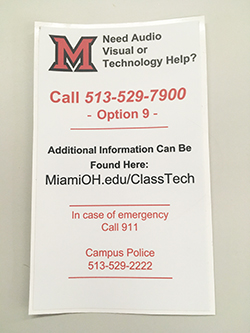
These stickers reflect how to obtain the quickest help for each space. Depending on the classroom, the phone numbers may differ, so please double check before calling IT Help.
Here, you'll find a list of commonly used technology acronyms and definitions. Some of them are specific to Miami, but others are general-knowledge terms across the tech community. As always, please reach out to muit-comm@miamioh.edu for more information or clarification about any of these.
| Acronym | Full Form | Comments |
|---|---|---|
| 2FA/TFA | Two-factor authentication | The second layer of identification needed to log into Miami accounts, usually a code sent to smartphones or obtained via a fob device. |
| AD | Active Directory | Microsoft-developed directory service for Windows domain networks. |
| ADOT | Academic Directors of Technology | Technical staff employed by each of the academic divisions. |
| BDM | Banner Document Management | Imaging and documentation service used by staff and faculty to image, store, share, and manage documents. |
| BI | Business Intelligence | The process of making informed business decisions by using data-driven analytics and technologies to project outcomes and glean actionable information. |
| BSoD | Blue Screen of Death | Fatal system error on Windows machines. Usually hardware or driver related; includes a stop code that can be used to figure out what went wrong. |
| CAB | Change Advisory Board | Reviews all high- and medium-risk changes and approves or sends them back for further review and clarification. |
| CAS | Central authentication system | The red-background login screen in front of Miami services like BannerWeb, GMail, myMiami, and others. |
| DBA | Database Administrator | IT professional that oversees database operations, including configuration, database design, capacity planning and more. |
| DAR | Degree Audit Report | Real-time document that checks classes students have taken against the list of classes they need to graduate with their chosen degrees. Can be accessed via BannerWeb. |
| DC | Domain Controller | The server that is running Windows Server OS and has Active Directory Domain Services installed. |
| DHCP | Dynamic Host Configuration Protocol | A network protocol enabling servers to automatically and dynamically assign IP addresses to devices or nodes on a network. |
| DNS | Domain Name System | The way IP addresses are assigned to domain names. For instance, MiamiOH.edu is a domain name that is assigned to a certain IP address, which is how the web browser accesses the site. |
| IA | Institutional Analytics | The use of reports, data warehouses, data dashboards, analysis, and other information products to make timely data-driven decisions across all departments and divisions. |
| IPA | Intrusion Prevention Appliance | One part of the Intrusion Prevention System. |
| IPS | Intrusion Prevention System | Program that analyzes and monitors network traffic in order to discover suspicious activity and prevent transmission of said risky activity. (Different from a firewall.) |
| IT | Information Technology | |
| KB | Knowledge Base | Our one-stop shop online repository of tech know-how. Got a tech question? Find a tech answer. |
| LCD | Liquid Crystal Display | |
| LT | Leadership Team | Unit leaders within IT Services. |
| MBP | MacBook Pro | |
| MCIS | Miami Computing and Information Services | Former name for what is currently IT Services. |
| MCS | Miami Computing Services | An additional abbreviation for MCIS. |
| MInE | Miami Information Environment | Legacy tool that provided web access for operational reports. Was decommissioned in 2017 and replaced by BI tools. |
| MNB | Miami Notebook | A program through the Miami Bookstore that sells laptop computers to students (now called the Student Laptop Program). |
| MUTV | Miami University Television | |
| MWB | Malwarebytes | Anti-malware software. |
| OBIEE | Oracle Business Intelligence Enterprise Edition | System used by Institutional Analytics to store data and provide dashboards for analyzing data. |
| PGP | Pretty Good Privacy | A commercial product used to provide encryption for laptop computers owned by the University. |
| RCM | Responsibility Center Management | A model of operation that emphasizes transparency in goals and resources and improves two-way communication between project stakeholders. |
| SLA | Service Level Agreement | Contract between service provider and customer that details what services and performance standards will be provided for the duration of the relationship. |
| SCCM | System Center Configuration Manager | Microsoft product and systems management software that manages large groups of machines running various operating systems. |
| SQL | Structured Query Language | A standard language that is essential for database manipulation, retrieval, and control. |
| STAC | Student Technology Advisory Committee | Group of IT leaders that determines which student tech fee projects will be funded and the amounts that will be granted. See more information about the student tech fee grant. |
| VoIP | Voice over Internet Protocol | Phone services provided via the internet. |
| VPN | Virtual private network | Encrypted network via which faculty, staff, and students can access firewall-protected Miami information while off campus. |