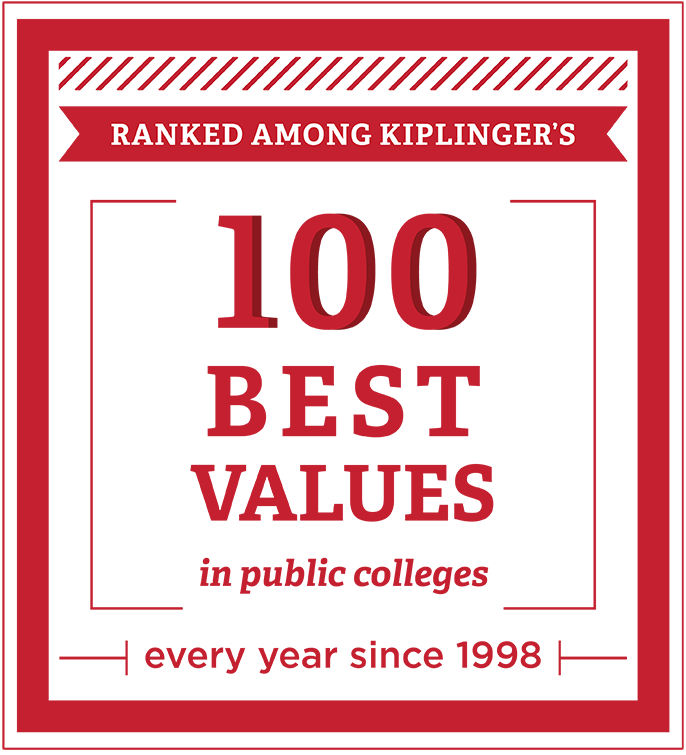Applying Fancybox Style
The Fancybox Style is a solution for adding pop-up window to images and videos (or other types of content) in the page content in Cascade.
Within the Page Content:
- Use the WYSIWIG or HTML to add your body content.
- Insert an image into the page (optional, you can also use text to create the pop-up).
- Highlight the image or text for the Fancybox.
- Click on the Styles drop down menu and select fancybox.

- Highlight the image or text one more time.
- Click the Insert Link icon to link to the item that will be in the pop-up.
Example of Fancybox applied to a single image:
Click on image to open pop-up.
A code example would be:
<a class="fancybox" href="path/to/my/big-image.
<img src="path/to/my/small-image.
</a>
Finish Up:
- Click Submit to save your work.
- Publish (or send the request to publish).
Learn more:
Fancybox can do many more things than what is listed above. To learn more visit the Fancybox website »
Note: You may need to edit the HTML directly to do some advanced tricks with Fancybox. If you aren't familiar with HTML and would like to learn visit w3chools.com.