Weekly Tech Update: Your what's what of IT news

We are all working hard to provide information and resources to the Miami community. IT Services has been especially busy ensuring that we as an institution are communicating successfully, collaborating effectively, and supporting each other throughout this time.
Part of that is making sure we are rising to the occasion and fixing problems as they arise -- using the community’s input, of course. We’re so glad to be contributing to the success of this endeavor. To that end, here’s a snapshot of the day-to-day goings-on of the IT Services folks on the front line:
Please continue to seek support if you have issues with Miami-supported technology:
December 14, Monday
Cross-posting: Update your Jabber client on personal devices
Cisco recently released some updates for potential vulnerabilities in its Jabber product.
In September 2020, researchers reported the Jabber client could be infiltrated with malicious code that could then spread throughout your network. According to Ars Technica, these reported vulnerabilities impact all currently supported versions of the Cisco Jabber client (12.1 through 12.9) on macOS, Windows, and mobile platforms.
The good news is that our Information Security team has already pushed the fix for this vulnerability to all computers managed by Miami. However, we highly recommend that if you have installed the Jabber client on your personal computer in light of the work-from-home era (and especially if you installed it on your smartphone), please install the patches now. Links to the macOS, iOS, Android, and Windows versions of the recommended Jabber client can be found in the Knowledge Base.
If you are using Jabber on your smartphone, please make sure you are running version 12.9.4.
More information and links to the patches are available at Cisco’s site.
Reminder: Winter break upgrades
The last several weeks of the calendar year traditionally represent a time when demands on systems are lower, reducing the risk that students, faculty, or staff will be inconvenienced by the disruptions that this work may cause.
Please visit the list and make sure you’re up-to-date on what’s going on in IT over the next few weeks.
Previous Updates
December 10, Thursday
This week, we have a bevvy of updates thanks to our Winter Break Upgrades List. This list is your one-stop shop for what’s going on in December and January.
The last several weeks of the calendar year traditionally represent a time when demands on systems are lower, reducing the risk that students, faculty, or staff will be inconvenienced by the disruptions that this work may cause.
Happy commencement to the December graduates! We’re proud of the hard work and accomplishments they have put up over the last several years, and especially this year.
Have a great weekend!
December 7
Another week, another update! We’re wishing luck to all the students taking exams over the next couple of weeks. We know that this semester has been less than normal, but you have handled it like champions and we know that you will come back to campus in January stronger than ever!
Reminder: PWAS Upgrade this weekend
We will have another round of database upgrades this weekend. This weekend, December 13 and 14, we will be upgrading the PROD and PWAS databases. This upgrade will take place from 11 pm Sunday to 1 am Monday and will involve brief outages of the affected applications.
PROD and PWAS impact the following applications, among others:
PROD
- Banner Admin
- BannerWeb
- uAchieve
PWAS
- MUnet password utilities
Please see the maintenance schedule in the IT News for more information about affected applications.
Note: In addition, we will need to bounce current 19c databases (IAPROD, MWREP, LEGC, MARS, PFD) in order to correct a bug that was discovered in the past upgrades. This will be done simultaneously with these upgrades. No outage is expected, but please inform IT Help if you have issues.
Planned maintenance: Telephone system
IT Services will be making some planned upgrades to the University phone system on Saturday, December 12, starting at 6 am and lasting most of the day.
No outage is expected - you may continue to use your phones as normal. If you happen to be looking at your desk phone during the time in which your particular device’s server is reloaded, you may notice a brief blink on the screen. Softphones (such as Jabber) will not see this brief blink. For either deskphones or softphones, if you are making a call at the time of the server reload, your call will not be impacted.
After the maintenance window, if you have any issues with your phone, please put in a ticket at MiamiOH.edu/phones.
December 3
Featured photo: Institutional Excellence Award
View this post on Instagram
Planned maintenance: Telephone system
IT Services will be making some planned upgrades to the University phone system on Saturday, December 12, starting at 6 am and lasting most of the day.
No outage is expected - you may continue to use your phones as normal. If you happen to be looking at your desk phone during the time in which your particular device’s server is reloaded, you may notice a brief blink on the screen. Softphones (such as Jabber) will not see this brief blink. For either deskphones or softphones, if you are making a call at the time of the server reload, your call will not be impacted.
After the maintenance window, if you have any issues with your phone, please put in a ticket at MiamiOH.edu/phones.
Planned maintenance: Data center work
Over the next two months, IT Services will be performing upgrades to the data center Uninterruptible Power Supply (UPS) systems located in Hoyt Hall. During this work, there will be periods of time when there will be an interruption of power to the data center, however, it is expected that during these times access to Miami systems should continue. Please be advised that whenever power supplies are being worked on, there is always the possibility of a disruption of service.
The first event will take place Dec. 16-17, 8 am to 5 pm.
See the full schedule in the IT News.
A word of caution: New Apple silicon M1 Mac computers
Many new Macs are powered by the Apple silicon M1 processor (one that is based on ARM instead of Intel). A word of caution: Some applications necessary for coursework and University operations may not run on these new processors. Developers are changing their apps to run on the new processors, but for now, most macOS applications written for Intel processors will require Rosetta 2 to run properly, and some may not run at all.
November 30
We hope you enjoyed a great holiday break! This year is different and challenging, and holiday gatherings may not look the same as other years, but we are still here -- still laughing and living and sending love to our families.
And, of course, IT Services is still striving to provide the best service and innovative systems to the Miami community!
Planned maintenance: Telephone system
IT Services will be making some planned upgrades to the University phone system on Saturday, December 12, starting at 6 am and lasting most of the day.
No outage is expected - you may continue to use your phones as normal. If you happen to be looking at your desk phone during the time in which your particular device’s server is reloaded, you may notice a brief blink on the screen. Softphones (such as Jabber) will not see this brief blink. For either deskphones or softphones, if you are making a call at the time of the server reload, your call will not be impacted.
After the maintenance window, if you have any issues with your phone, please put in a ticket at MiamiOH.edu/phones.
A word of caution: New Silicon M1 Mac computers
Apple has released the new Silicon M1 Macs for purchase, and this includes an upgraded processor (one that is based on ARM instead of Intel). The End-User Computing group has put together a Knowledge Base article cautioning the Miami community about how certain applications necessary for coursework and University operations may not run on these new processors.
Reminder: Kronos replacement coming in January
In early January, a new time tracking and approval system, TimeClock Plus (TCP) will be introduced as the replacement for Kronos. Kronos has been Miami’s time tracking tool since 2001. Over the last year, university staff have been working hard to develop and implement the new TCP product that will bring enhanced features to our time tracking. On January 9, the new system goes live for classified staff, and on January 16, TCP will be available for student employees.
November 23
This year, we have a lot to be grateful for. Our IT family is growing, we're improving as professionals and as people, and we continue to be successful in providing the services the campus needs while at the same time taking care of ourselves and our emotional well-being.
We're grateful for you: our readers and clients who keep us going. Thank you for your support and your camaraderie.
IT Profile: Priya Kodeboina
For this month’s profile, we caught up with Priya Kodeboina, an application software developer III. She told us all about how she likes working at Miami and about her love of cooking! Read the profile.
View this post on Instagram
Reminder: Kronos replacement coming in January
In early January, a new time tracking and approval system, TimeClock Plus (TCP) will be introduced as the replacement for Kronos. Kronos has been Miami’s time tracking tool since 2001. Over the last year, university staff have been working hard to develop and implement the new TCP product that will bring enhanced features to our time tracking. On January 9, the new system goes live for classified staff, and on January 16, TCP will be available for student employees.
See the announcement in IT News.
Featured photo
View this post on Instagram
November 16
Reminder: Database upgrades
We will have another round of database upgrades this weekend. This weekend, on November 21, we will be upgrading the MARS database. This upgrade will take place from 9 am to 12 pm. MARS impacts the following applications, among others:
- Student, faculty, and staff-facing Miami applications, for example:
- FindUser
- Web Aliases
- Course List
- Web Directory
- Photo Roster
- Confluence
- myMiami portlets
Please see the maintenance schedule in the IT News for more information about affected applications.
Reminder: Remote Tools Updates Blog
Don’t forget to check the Remote Tools blog for tips, tricks, and news about your favorite video conferencing tools. Last week, we discussed the updates ready for those applications and previewed a Webex Event with DEI expert Trey Boynton.
Featured photo
View this post on Instagram
November 12
Welcome to another edition of the biweekly IT Update! We are celebrating Veteran’s Day this week, a reminder that to be grateful for the service of the folks in the military.
There are several veterans in IT Services, and we are grateful every day for the work they do and the work they did. Thank you.
On to the news!
Planned maintenance: Database upgrades to 19c
Throughout November and December, several databases will be upgraded to Oracle 19c to maintain currency and vendor support. This will involve planned outages for the affected applications.
This Friday, on November 13, we will be upgrading IAPROD and MWREP. These upgrades will take place from 6 to 8 pm and 8 to 10 pm respectively.
Please see the maintenance schedule in the IT News for more information about affected applications.
DEI in IT with Trey Boynton: Inclusion sets the table
This past Thursday, we were joined by Trey Boynton, the Global Lead, Inclusion and Collaboration Strategy and Alignment for Cisco Systems, and we had a lovely chat about inclusion and what it’s going to take for IT organizations to put DEI at the forefront of our work.
November 9
Planned maintenance: Database upgrades to 19c
Throughout November and December, several databases will be upgraded to Oracle 19c to maintain currency and vendor support. This will involve planned outages for the affected applications.
This weekend, on November 13, we will be upgrading IAPROD and MWREP. These upgrades will take place from 6 to 8 pm and 8 to 10 pm respectively.
Please see the maintenance schedule in the IT News for more information about affected applications.
Kronos replacement coming in January
In early January, a new time tracking and approval system, TimeClock Plus (TCP) will be introduced as the replacement for Kronos. Kronos has been Miami’s time tracking tool since 2001. Over the last year, university staff have been working hard to develop and implement the new TCP product that will bring enhanced features to our time tracking. On January 9, the new system goes live for classified staff, and on January 16, TCP will be available for student employees.
See the announcement in IT News.
ShredFest 2020: Thank you!
With your help, we shredded nearly 5,000 pounds of documents last week. We were so excited to see your faces and shred your sheets.
DEI in IT with Trey Boynton: Inclusion sets the table
This past Thursday, we were joined by Trey Boynton, the Global Lead, Inclusion and Collaboration Strategy and Alignment for Cisco Systems, and we had a lovely chat about inclusion and what it’s going to take for IT organizations to put DEI at the forefront of our work. Be on the lookout for the Miami Matters column this week, where we’ll recap some of Trey’s suggestions and comments.
November 2
ShredFest 2020: Thank you!
With your help, we shredded nearly 5,000 pounds of documents last week. We were so excited to see your faces and shred your sheets.
Planned maintenance: Database upgrades to 19c
Throughout November and December, several databases will be upgraded to Oracle 19c to maintain currency and vendor support. This will involve planned outages for the affected applications.
Please see the maintenance schedule in the IT News.
You’re invited: DEI in IT with Trey Boynton
The Miami University IT Services Diversity Committee is excited to invite you to our November event: DEI in IT with Cisco’s Trey Boynton. You must register for this event.
Trey is the Global Lead, Inclusion and Collaboration Strategy and Alignment for Cisco Systems. For nearly 20 years, she worked in equity and inclusion at the University of Michigan.
She shifted to the tech industry in 2017 at Duo Security as their first head of diversity and inclusion. In her current role at Cisco, as the Global Lead for Inclusion Strategy & Alignment, she delivers on inclusion promises at scale.
For more information and to register, visit the IT News site.
October 19
Keep your meeting safe: Security options in Zoom and Webex
Remote instruction and work are not going away anytime soon, if at all. So, we need to embrace the use of collaboration tools like Zoom and Webex. But that doesn’t mean we get complacent about our security practices, either.
As a result, in this article you will find some suggestions and resources for helping you improve the quality, consistency, and security of your online meetings, events, and instruction.
Read more about Zoom and Webex security.
Reminder to Save the Date: ShredFest 2020
The dates have been finalized for ShredFest 2020, so make sure you have them in your calendar. ShredFest is your opportunity to bring confidential office and personal documents for secure, on-site shredding at the various Miami campuses.
A mobile shredder from Document Destruction will visit the Oxford campus Wednesday, October 21, between 12 and 4 p.m. at Cook Field (near Pulley Tower). It will be on the Middletown campus Friday, October 23, from 9 to 11 am in the Johnston Hall parking lot, and on the Hamilton campus from 1:30 to 3:30 pm near the Schwarm Hall lot.
For more information, please visit MiamiOH.edu/ShredFest.
Instagram feature: DIY!
October 15
Kudos from the Provost
Troy Travis mentioned in his University Senate update that Provost Osborne gave us some much-deserved kudos in his update.
“IT filled over 490 requests for tech to better manage/support the hybrid instruction. Huge thanks to IT Friends in the Academic Units and IT Services!”
Congratulations, folks. This is some much-deserved praise.
Keep your meeting safe: Security options in Zoom and Webex
Remote instruction and work are not going away anytime soon, if at all. So, we need to embrace the use of collaboration tools like Zoom and Webex. But that doesn’t mean we get complacent about our security practices, either.
As a result, in this article you will find some suggestions and resources for helping you improve the quality, consistency, and security of your online meetings, events, and instruction.
Read more about Zoom and Webex security.
Save the Date: ShredFest 2020
The dates have been finalized for ShredFest 2020, so make sure you have them in your calendar. ShredFest is your opportunity to bring confidential office and personal documents for secure, on-site shredding at the various Miami campuses.
A mobile shredder from Document Destruction will visit the Oxford campus Wednesday, October 21, between 12 and 4 p.m. at Cook Field (near Pulley Tower).
For more information, please visit MiamiOH.edu/ShredFest.
October 12
We’re still going strong on Twitter sharing tips about staying secure and aware this National Cyber Security Awareness Month. We’re also hanging out on Instagram with masks and physical distancing, too.
Please be aware: Loud chime sound to come from emergency towers
IT Services will continue our annual maintenance on the blue-light emergency towers this week. Thank you for your patience!
Just a reminder: Throughout the week, as we work to test the emergency towers after completing the maintenance, each tower will broadcast a loud clock chime sound. Please do not be alarmed if you hear this sound. That means it’s working!
IT Services received the Institutional Excellence Award
We’re so grateful for this recognition!
IT Services is deeply honored to accept the Institutional Excellence Award. We all work hard to support a diverse, inclusive community, and this is an artifact of that work. Thank you to our @miamiuniversity friends and colleagues for this incredible honor! #MiamiOH #DEI #Honored
— IT Services @MiamiOH (@miamiuit) October 9, 2020
October 5
We’re still going strong on Twitter sharing tips about staying secure and aware this National Cyber Security Awareness Month (NCSAM). Which is appropriate, because . . .
Phishing scam pretending to be supervisors
We’ve had reports of a "new" scam -- "new" just in the sense that it's recent; this scam is as old as time, it seems. Just in time for the start of NSCAM! It appears as though your supervisor or other high-level Miami employee (think dean or senior administrator) is asking for your phone number. Remember, folks -- if the email doesn’t come from our domain, treat it with a high level of suspicion, especially if they’re asking you for a personal cell phone number.
Read an example of the email on the IT News site.
Reminder: Loud chime sound to come from emergency towers
The work is continuing this week. Throughout the week, as we work to test the emergency towers after completing the maintenance, each tower will broadcast a loud clock chime sound. Please do not be alarmed if you hear this sound. That means it’s working!
This Friday: Diversity and Inclusion Conference
The annual conference will take place online this Friday, October 9. The keynote presentation will be given by Joe Madison, a radio host who has built his career on talking about global social injustices and interviewing notable guests like President Barack Obama.
This free virtual conference is open to all students, staff, faculty, and community members who are interested in exploring key aspects of diversity and inclusion through a series of select breakout sessions and discussions on the state of diversity and inclusion at Miami. Registration is open now!
For more information visit the site and register today! (You do have to register for each individual session, since they are passcode-protected Zoom meetings.)
October 1
It’s October, and you know what that means…
It’s National Cyber Security Awareness Month! All month on Twitter, we’ll be chatting about information security, best practices, and cybersecurity news. There will of course be plenty of puns and lots of bad Halloween-based jokes about security ghosts.
Visit us on Twitter to check it out.
Zoom and Webex security reminders
We put together yet another list of security tips for staying safe while using web conferencing applications (e.g., Zoom and Webex).
We continue to hear stories, both locally and nationally, about unwanted visitors “bombing” web conferencing (Zoom, Webex, etc.) meetings and events. This behavior can be extremely disruptive to the meetings, and in some cases, even illegal.
Many of the same security recommendations apply to Zoom, Webex, and Google Meet as are used for other online applications. In order to keep uninvited guests from disrupting class gatherings and meetings, here are some tips to keep in mind for Zooming safely and responsibly.
Please be aware: Loud chime sound to come from emergency towers
IT Services was not able to complete our annual maintenance on the blue-light emergency towers this week. The work will continue next week. Thank you for your patience!
Just a reminder: Throughout the week, as we work to test the emergency towers after completing the maintenance, each tower will broadcast a loud clock chime sound. Please do not be alarmed if you hear this sound. That means it’s working!
September 28
Zoom and Webex security reminders
We put together yet another list of security tips for staying safe while using web conferencing applications (e.g., Zoom and Webex).
We continue to hear stories, both locally and nationally, about unwanted visitors “bombing” web conferencing (Zoom, Webex, etc.) meetings and events. This behavior can be extremely disruptive to the meetings, and in some cases, even illegal.
Many of the same security recommendations apply to Zoom, Webex, and Google Meet as are used for other online applications. In order to keep uninvited guests from disrupting class gatherings and meetings, here are some tips to keep in mind for Zooming safely and responsibly.
Please be aware: Loud chime sound to come from emergency towers
Beginning this morning (Monday, September 28), IT Services will be conducting our annual maintenance on the blue-light emergency towers spread across campus.
Throughout this week, as we work to test the emergency towers after completing the maintenance, each tower will broadcast a loud clock chime sound. Please do not be alarmed if you hear this sound. That means it’s working!
In case you missed it: Free software!
Last week’s Tech Savvy column in Miami Matters featured a list of free software that IT Services has available for faculty and staff.
September 24
Lots of news today, so let’s dive in!
Stay safe: Zerologon patched at Miami
Earlier this week, the U.S. government issued a directive for federal agencies to update their Windows Servers in light of news about a recently discovered vulnerability called “Zerologon.” The good news is: Our Windows admins have already patched this exploit on our servers.
In case you missed it: Enhanced Wi-Fi capabilities
Miami has worked hard to provide MU-WIRELESS to as many areas of campus as possible, including most outdoor seating and gathering areas, athletic venues, building green spaces, as well as most parking lots on all Ohio campuses.
Annual Diversity and Inclusion conference -- now virtual!
The annual conference will take place online on Friday, October 9. The keynote presentation will be given by Joe Madison, a radio host who has built his career on talking about global social injustices and interviewing notable guests like President Barack Obama.
This free virtual conference is open to all students, staff, faculty, and community members who are interested in exploring key aspects of diversity and inclusion through a series of select breakout sessions and discussions on the state of diversity and inclusion at Miami. Registration is open now!
For more information visit the site and register today!
Statement of Purpose from the IT Services Diversity Committee
Keeping with the diversity theme, the IT Services Diversity Committee has also been hard at work crafting their new and improved statement of purpose.
September 21
Welcome back to campus! We hope everyone has had a safe, healthy, and productive move-in week. Here are a few reminders as we get back to in-person courses:
- Connect devices to MU-Gaming
- Read about MUprint, our print-on-demand service
- Learn about the Emergency Text Messaging System (ETMS)
...and more about the tech you need to know for the beginning of the semester at MiamiOH.edu/Top5.
“New” accessibility tool: Ally!
We are continuing our social media blitz of the Canvas accessibility tool “Ally” this week on Twitter. Ally is already active in Canvas -- instructors may have seen the little red, yellow, or green meters next to some course content.
Join us on Twitter for more tidbits!
New phishing attempt hits a little close to home
The latest attempt at tricking students, faculty, and staff into sharing their MUnet login credentials is pretending to be from the IT Help support desk. We're all very salty about it. Don’t fall for it.
See an example of the email (so you can avoid it in the future) in the IT News.
September 14
Here’s to a successful move-in week!
“New” accessibility tool: Ally!
Over the next several weeks on the MiamiUIT Twitter account, we are going to take a look at some of the capabilities of Ally, which is a new tool that gauges the accessibility of courses in Canvas. Ally is already active in Canvas -- instructors may have seen the little red, yellow, or green meters next to some course content.
Join us on Twitter for more tidbits!
Google Drive Update
The G Suite is getting an update that will make Google Drive’s Trash-retention policies the same as Gmail. Starting October 13, all items in the Trash will be deleted after 30 days.
Review: How do you get support?
There are several ways to get help with technology at Miami. Here is a quick rundown:
-
Check the IT Help portal
-
Search the Knowledge Base
-
Check the Remote Tools Updates Blog
-
Call IT Help
-
Chat with IT Help
September 8
Campus Pledge Email
An email was sent this morning (September 8) to students who had not previously been required to accept the Campus Pledge at MiamiOH.edu/pledge. All students are required to take the pledge, and employees are not. However, some employees who are registered for classes were erroneously included in the email list -- if you are an employee and are concerned about the “No pledge found” message at the top of the MiamiOH.edu/pledge site, don’t worry!
Annual Diversity and Inclusion conference -- now virtual!
The annual conference will take place online on Friday, October 9. The keynote presentation will be given by Joe Madison, a radio host who has built his career on talking about global social injustices and interviewing notable guests like President Barack Obama.
This free virtual conference is open to all students, staff, faculty, and community members who are interested in exploring key aspects of diversity and inclusion through a series of select breakout sessions and discussions on the state of diversity and inclusion at Miami. Registration is open now!
September 4
Zoom security: a reminder
Faculty, staff, and students received an email today from David Seidl detailing some tips for making sure Zoom meetings remain secure. Those tips can be found in the IT News as well. The biggest thing to remember is that the host of Zoom meetings has a lot of power, and you should become familiar with the host settings before using Zoom.
We are also planning to have a security page on our website dedicated to Zoom (much like the one we currently have devoted to Webex), so you can find all these tips in one place.
ClearCampus app slowdowns
The morning of September 3, the CampusClear mobile app experienced some slowdowns, most likely as a result of increased demand as more folks return to campus. You may be required to re-register your account on the app. Thanks for your patience!
Kudos corner: OAS upgrade!
Congratulations to the Business Intelligence (BI) team, who did the cutover from OBIEE to OAS on Friday, August 28. OAS (or Oracle Analytic Server) is the new data analysis tool that offices across the University are using to more easily and efficiently visualize information necessary to make decisions and keep Miami running smoothly.
August 31
Welcome to September (almost)! We have a lot of great news for you this week as we continue to ramp up our preparations for the full student return in the next couple of weeks. Let’s see what IT Services has been up to, shall we?
Zoom security updates
This morning (August 31), IT Services updated some settings in Zoom to provide a more secure experience. Essentially, we made passcodes mandatory for all Zoom meetings. This will cut down on the possibility of having uninvited guests enter meeting spaces to create disruptions.
This should not affect students logging in through Canvas. Since they are authenticated already, they will be automatically allowed in their class meetings.
See the Remote Tools Updates Blog for more information.
Wi-Fi updates for campus
Our networking team has been hard at work improving campus Wi-Fi, including in parking lots across the Oxford, Hamilton, and Middletown campuses. More information will be forthcoming about this soon!
Reminder: IT content schedule
Don’t worry -- we are still going to give you all the good, good tech content you need. These posts will now be bi-weekly, with the Remote Tools Updates blog filling in another two days of the week. So here are all the places to get great IT content, in case you need a refresher:
- Weekly Tech Update (this space): Monday and Thursday
- Remote Tools Updates blog: Tuesday and Friday
- Twitter and Instagram: Daily / Weekly
- IT Tech Talk newsletter: Monthly during the summer, twice monthly during the semester
- Miami Matters IT Tech Savvy column: Weekly on Fridays
Featured Photo: We are still celebrating National Dog Day
We know, we know. National Dog Day was last week. For some of us, it's every day.
August 27
Reminder: IT content schedule
Don’t worry -- we are still going to give you all the good, good tech content you need. These posts will now be bi-weekly, with the Remote Tools Updates blog filling in another two days of the week. So here are all the places to get great IT content, in case you need a refresher:
- Weekly Tech Update (this space): Monday and Thursday
- Remote Tools Updates blog: Tuesday and Friday
- Twitter and Instagram: Daily / Weekly
- IT Tech Talk newsletter: Monthly during the summer, twice monthly during the semester
- Miami Matters IT Tech Savvy column: Weekly on Fridays
Zoom security update
Just as with any new technology, it’s important to be aware of best practices when it comes to keeping your data secure. We’ve put together a guide on some important updates about our specific Zoom environment—namely, that starting Tuesday, September 1, all Zoom meetings will require a passcode.
Featured photo: So it was #NationalDogDay . . .
August 17
Welcome to the Fall 2020 semester! And welcome, equally, to the first Tech Update of Fall 2020. We are excited to see what the next four months hold -- we are all committed to the support of learning, collaborating, and empathizing with each other as the semester progresses. IT Services has been on the front (and back) lines all summer, getting ready for this week.
What have we been up to?
We’re in the news!
Catch a glimpse of David Seidl in his natural environment: extolling the virtues of the folks in IT. We have been working hard to prepare campus for the return of students and faculty this fall, and the local media is on board to help sing our praises.
Read the story here.
New info on new tools
As we have rolled out Zoom in the last few weeks, and have been using Webex more frequently than we did in the past, we thought it would be a good idea to have a centralized place for you to learn more about the web conferencing tools we’re all using on a daily basis. We have launched the Remote Tools Updates blog to fit that bill. Learn tips, tricks, and info about the latest updates to your favorite remote tools.
Check it out.
Featured Photo: #MiamiMask on Instagram
Don’t forget to check out our Instagram and get a glimpse of what we’re up to as some IT Services employees stop by the office this week. Good physical distancing and masks required!
July 30
Announcement: Zoom is coming next week
Miami is officially getting Zoom, and our folks have been working hard to integrate it with our systems on the back end.
You will see an official announcement next week once everything is live. In the meantime, check out the IT news story about our fancy new tool.
Zoom set to go live week of August 3
Planned maintenance: Stress testing of single sign-on system
This Sunday morning, August 2, we will be testing the strength of our single sign-on (SSO) service, which allows Miami users to log in to resources like myMiami and Canvas without the hassle of logging in to each site every single time. The University's decision to start the semester all online means that the SSO service is going to be even more important in the coming weeks.
As always, check the IT Status dashboard for all upcoming work.
July 29
Planned upgrade tonight: AppPortal unavailable at 9 pm
This evening, July 29, 2020, IT Services will be performing an upgrade on the production AppPortal servers.
This work will start at 9 pm. All AppPortal resources will be unavailable for about an hour.
Here’s the good news: Along with the upgrade, we will also be turning on a new web client that will be easy to use and a universal way of accessing AppPortal resources without bothering with setting up an application on your individual machine. In other words, you won’t have to worry about using the app on your computer; you just have to go to https://AppPortal.MiamiOH.edu in your favorite internet browser.
This also means that users with Chromebooks and Linux machines that previously could not download the Microsoft Remote Desktop application can now access the AppPortal!
Update on Zoom
IT Services is targeting next week for the go-live date for Zoom. You'll be hearing much more about this soon!
Google Chat tips and tricks
Last week, we flipped the switch and made Google Chat the default chat application in our Google Apps environment. Previously, we were using Hangouts, and Google recently deprecated Hangouts in favor of the sleeker, easy-to-use Chat app. You can do everything in Chat that you could in Hangouts -- and more. You can send messages, join meetings, and create rooms for ongoing conversations.
Read more at Google’s support site. Happy Chatting!
Now for some fun: We're all in this together
The folks behind all the technology you know and love at Miami are practicing good physical distancing and mask etiquette -- even our pets (and pet-like decorative statues…). Check out our Instagram for updates on masks, technology at Miami, and general Redhawk cheering!
July 17
Did you hear? We’re getting Zoom!

Yes, you read that correctly. IT Services has added Zoom to the video conferencing platforms available at Miami. More information will be coming soon about our go-live date, but rejoice! An enterprise version of Zoom will be available within the next couple of weeks to all current Miami faculty, staff, and students.
Read more about Zoom and other enhancements to our video conferencing toolbox.
Network failover testing and data center work this weekend
Just a reminder that IT Services will be completing its annual network failover testing on Saturday, July 18 from 10:00 am to 6:00 pm. This testing enables IT Services to exercise the resiliency of our network systems to provide highly available and stable core communications systems for the University. Although no service disruptions are expected, there is the possibility that access to the internet and the Miami Data Center could be disrupted intermittently, from both on and off campus.
As always, you can view upcoming maintenance work on the IT Status dashboard.
Update on enhanced learning spaces
As was mentioned in a message to campus on June 15, IT Services, along with the Office of the Provost, academic deans, eLearning Miami, and the Academic Directors of Technology, are continuing to work on enhancing many of the learning spaces at Miami to successfully support flexible format instruction during the fall.
Fun stuff: National Emoji Day!
In more enjoyable news, today (July 17) is also National Emoji Day! What are your favorite emojis? Ours are usually animal based, but we have a special place in our heart for the ones that remind us of Miami.
June 17
Warning: NetWalker
There’s no rest for the wicked, and that apparently goes double for malicious attackers during a pandemic. A new-ish version of ransomware called NetWalker has impacted some schools and several health care providers.
Faculty, staff, and students can breathe easy: Miami has not experienced any Netwalker incidents.
However, it never hurts to be prepared. As we continue our work-from-home and learn-from-home lives, it’s even more important now that we remain vigilant and maintain a high level of security know-how. Protecting Miami’s data and resources is in our hands when it comes to our personal devices—so let’s make sure we’re doing our part.
Read some tips our security team has for avoiding NetWalker and other malware.
IT Success: Banner refreshes
Banner DEVL and TEST were both refreshed this weekend as part of the work to change the dates for the start of the Fall term. There’s a lot of work involved in something as innocuous-seeming as a date change, and our database administrators are working round the clock to make sure everything goes as smoothly as possible!
If after this weekend’s refreshes you notice any weirdness in Banner (well, aside from the regular weirdness), please reach out.
Featured Knowledge: Duo account management
IT Services will be announcing some Duo-related news later this week. To prepare, why not brush up on your account management skills? Check out the Knowledge Base for all your Duo-related needs.
Friday, June 12
Learning together
Last summer, the experts from the Enterprise Operations group hosted some lunch-and-learn sessions to share knowledge about several topics, including ELK and AppPortal. Well, great news for IT Services: These lunches are starting up again! We all learn a lot during these lunches -- and the Techsplaining 101 blog series was a direct result of the communications team attending these events.
Reminder: Banner refreshes
Starting at 5 pm Friday, June 12, Banner DEVL will be unavailable. Then, once that refresh has completed, Banner TEST will be unavailable early Saturday morning until that refresh has completed. Everything will be back up sometime on Sunday.
This is part of the work being done behind the scenes to change the dates for the start of the Fall term. There’s actually a lot of work involved! Expect to hear more about this later.
Fun stuff: Sofia’s still cooking, and we’re still jealous
Just look at this pork chop.
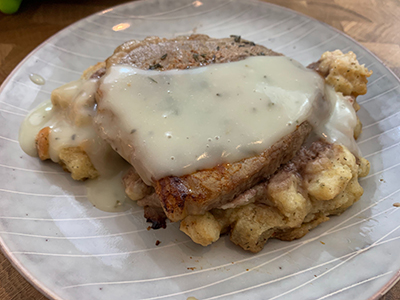
In Sofia Olaya’s own words: “Baked in cast-iron pan, my grandma’s dressing recipe on the bottom, chop on top and homemade chicken gravy. ‘Twas crazy good.”
Tuesday, May 19
Reminder: Campus-wide "blackstart"
Physical Facilities will be conducting the annual campus-wide power outage and testing event on Thursday, May 21 beginning at 7:00 pm and ending at 11:00 pm. Across campus, power will be lost and restored a number of times during the testing window and will cause loss of lighting and elevator use.
Hoyt Hall will be running on backup generators throughout the event, and so although impact should not be high in Hoyt, for those that may be onsite, please plan to vacate by 5:30 pm.
Security corner: Phishing attempts
IT Services has received reports of a couple of fraudulent email messages that appear to offer summer employment for students with the “department of Disability Resources and Educational Services.”
One version of the email claims to be from a particular professor, including Dr. James Duff. The subject line for these phishing emails is usually some form of: “Miami University Summer Employment Opportunity” or “EMPLOYMENT OPPORTUNITY FOR STUDENTS ONLY.” The idea is the same: The email is a scam offering student employees money for assistant services.
For more information, please see our IT news announcement.
Some fun stuff: Virtual book club!
Several folks in IT Services have started a book club. The first book to discuss: Frank Herbert’s DUNE. They will be meeting virtually to discuss the book. Follow along at home!
Thursday, May 7
New feature: Google Meet in your inbox
During our time of increased need for telecommunication and collaboration, Google has come through with several features to enhance its Meet tool. Now, they have added the ability to schedule and start meetings right from your Gmail inbox. On the left-hand side of your inbox, you will see icons indicating you can join a meeting or start a meeting.
Featured knowledge: G Suite apps
While we’re talking about Google, did you know there is a category dedicated to the G Suite in our Knowledge Base? Most of the articles here provide links to Google’s support site, where they have answers to frequently asked questions, helpful tips, and other important information.
Feel-good stories: Technology bolstering community
Folks took some time to weigh in on how technology is helping us through the current challenges of working and learning from home, as well as helping us navigate our personal lives.
In these uncertain times, it helps to know that you have a group of people around you who provide support and encouragement. And while we may not be able to meet in person, the Miami community has shown summarily that we are able to come together -- to get on the same page and step up for each other through these challenges.
Work-from-home victory: Student receives help from the experts
When one of Jeffrey Toaddy’s students needed help logging in to a particular server, Toaddy put out a call for assistance to senior director of technology Scott Campbell and senior security engineer Dennis Schwind. Within five minutes, both had joined Toaddy’s virtual classroom to help the student troubleshoot his issue. Now that’s what I call service!
Friday, May 1 (FriYAY)
Happy May Day, folks! Gather ‘round the virtual maypole and celebrate to your hearts’ content. We are ushering in spring and ushering out this semester. Let’s keep going strong.
Reminder: Remote work recommended toolset
We’ve made the transition to remote work and instruction, and though there are still a few kinks to work out, everyone is doing their best and coming together to support each other. Here’s a reminder of which conferencing tools you should be using as the recommended list for Miami.
Long story short: Use Webex Meetings, and if you run into issues, use Google Hangouts.
You’ll find information about using those tools by reading our article.
Collaborative victory: Undergraduate Research Forum 2020
The 26th annual Undergraduate Research Forum took place on Wednesday, April 29, after several weeks of collaborative work done by eLearning, IT Services, and the undergraduate research office. The entire forum took place via Webex, and our intelligent, resilient students were able to display their research and hard work to an interested audience.
Historically, the forum was only open to current students, faculty, and staff -- since it’s usually held in person on campus. Now, however, due to the virtual nature it was able to be opened up to alumni and interested members of the community, including some of the students’ parents. They are even thinking about hybridizing the event in the future so that Webex could be included in planning even when social distancing is no longer necessary.
Fantastic work, folks. This just goes to show what we can accomplish when we work together!
IT Help: Phone support
Are you having issues with your softphone setup? Trying to figure out how to get to your voicemail but can’t remember your PIN? Maybe you need to set up a new cloud-based faxing service. Well, good news: We have a one-stop support shop for all your telephony needs.
Check out our support form at MiamiOH.edu/phones.
Once you fill out the form, a support adviser will reach out to assist with your issue.
Wednesday, April 28
Security corner: Don’t take that internship
Once again, we are receiving reports of scammers trying to get students to sign up for “internships” from “professors.” Emails will come from an account claiming to be a Miami instructor offering obscene amounts of money for summer internships. Note the sender of these messages: They will often look like Miami email addresses, but don’t come from the MiamiOH.edu domain.
For an example of a message similar to this, please see this news article from earlier last year. (Yes, we see these kinds of messages frequently.)
Collaborative victory: Undergraduate Research Forum 2020
The 26th annual Undergraduate Research Forum took place on Wednesday, April 29, after several weeks of collaborative work done by eLearning, IT Services, and the undergraduate research office. The entire forum took place via Webex, and our intelligent, resilient students were able to display their research and hard work to an interested audience.
Historically, the forum was only open to current students, faculty, and staff -- since it’s usually held in person on campus. Now, however, due to the virtual nature it was able to be opened up to alumni and interested members of the community, including some of the students’ parents.
Fantastic work, folks. This just goes to show what we can accomplish when we work together!
Featured knowledge: Remote Lab
To reserve and use computing resources provided by Miami’s computer labs even from home, students can use the Remote Desktop Services to reserve a connection to a lab computer in real time.
Wednesday, April 22
Today is Administrative Professionals’ Day! Miami wouldn’t run nearly as smoothly as it does without the help of our admin staff, so please take a minute to thank them today (and every day). To our wonderful admins in IT Services: Thank you for all you do!
IT Help: Phone support
Are you having issues with your softphone setup? Trying to figure out how to get to your voicemail but can’t remember your PIN? Maybe you need to set up a new cloud-based faxing service. Well, good news: We have a one-stop support shop for all your telephony needs.
Check out our support form at MiamiOH.edu/phones.
Once you fill out the form, a support adviser will reach out to assist with your issue.
Reminder: Remote meetings etiquette
As we continue to work and learn remotely, we’re all still figuring out how to effectively use remote meetings to accomplish work. Whether you’re using Webex, Hangouts, or Slack, there are several points of decorum to follow. Here are a few of them:
- Make sure all meeting participants know how the technology works before the meeting occurs. We have an extensive section of the Knowledge Base devoted to remote tools and support portals for each: MiamiOH.edu/RemoteTechToolkit
- Be intentional about asking for interaction during meetings, i.e., ask specific people to respond instead of waiting for input after asking a vague question of the entire room. Those kinds of open-ended questions invite silence and then inevitable cross-talk.
- If you’re not talking, mute your microphone. Cross-talk is one thing, but listening to the ambient noises of your home (e.g., dogs barking, children going in and out of storm doors, the dryer buzzing) can be distracting to coworkers.
- Schedule breaks. Don’t make people sit through hour-long or two-hour-long virtual meetings. We’re all going through these challenges together, and a little compassion and kindness goes a long way.
Featured Knowledge: Remote Tech Toolkit
It’s worth restating: Don’t forget that we have an extensive list of tools and guidelines for use in the Knowledge Base.
Friday, April 17
We made it to another Friday! How are you holding up? Today is National Haiku Day, so here’s something a little different to start out our daily update:
Happy #NationalHaikuDay, Miami community! Do you have tech- or #wfh-related poems to share? Here, we'll start:
— IT Services @MiamiOH (@miamiuit) April 17, 2020
Work from couch again
Coworker feline naps, trade
office light for sun#poetry #MiamiOH #MiamiUIT
IT Services victories: Calling program
Our folks participated in the student calling campaign spearheaded by the Provost’s office, and it was a huge victory. We are trying to ensure that every student has the resources they need to succeed even during these challenging times, and the thing that we need to remember is: Everyone is going through the same thing right now. Our folks volunteered to do these check-ins with students as a show of support and solidarity, and nearly 10,000 students have been reached.
Reminder: Faxing is online!
For the duration of the remote work/learning directive, you may still receive faxes to your on-campus machines. There are nearly 100 physical fax machines still on campus. To ensure you still receive the information sent via fax, please set up the software-only solution XMediusFAX.
Read how to change your fax service to XMediusFax in the Knowledge Base.
Featured Knowledge: Canvas category
We have an entire category in the Knowledge Base for Canvas. Whether you’re a student, instructor, or staff member, there are guides for helping you figure out how to best use Canvas to your instructional advantage. Common errors and troubleshooting tips can also be found here, as well as instructions on how to use Webex within Canvas.
Thursday, April 16
Tech wins: User notification success
The update to the user notification app went in this morning with no issues. Users won’t have noticed any difference -- this update was done to improve reliability of the login process.
Huzzah!
Something fun: Journaling during the pandemic
The Miami University Libraries are asking for submissions to an historic project about the impact of COVID-19 and how the Miami community is handling the pandemic. They’re asking folks to submit journal entries detailing the emotions and activities of their days. From the library website:
Everyone’s everyday life has been touched or disrupted since the first appearance of the current pandemic, COVID-19. The adjustments we make, the emotions we feel, and the actions we take will one day be the subject of historical studies.
In an effort to capture the lived experiences by members of the Miami University community, the Walter Havighurst Special Collections and University Archives invites you to keep a journal documenting your life during this pandemic. Journalists may type or write by hand, transcribe news, draw or compose memes, compose poems, gather stories and so forth. No stress needs to be placed on “good grammar”, spelling, or style. The emphasis is on self-expression, candor and a willingness to be a social commentator.
Events are changing by the day. They are specific to you, and to your families and friends and communities. Please start writing now!
Find more on the library website.
Reminder: IT Status
Our status dashboard is the place to see all of the planned maintenance, ongoing outages, and uptime activity on all of our biggest services. For instance, the aforementioned notice regarding login system upgrades is currently on the site. If you are experiencing difficulties with technology, or are curious about upcoming activities, this should be your first stop.
Wednesday, April 15
Upgrades: Caller ID on softphones
On Monday morning, IT Services implemented an update to the softphone services that allow people working remotely to use their Miami phone number when making calls from their homes.
Essentially, we enhanced the softphone configuration to align the caller ID of Miami users to match the caller ID presented from their Miami-affiliated desk phones. In other words, when you use our softphone apps (e.g., Jabber or Webex Teams) to make phone calls, the person on the other end of the line will see that the call is coming from your 513-529-xxxx number, instead of an unknown number or potential spam.
Please test to make sure the caller ID for your softphone is displaying as expected. If it is not correct, or if you experience any other issues, please submit a help ticket at MiamiOH.edu/phones.
Planned maintenance: Login system upgrades
IT Services will be implementing changes to the User Notification Service within the Central Authentication System (CAS) on Thursday, April 16 at 6 am to improve the reliability of the login experience to Miami resources. During this maintenance activity, we do not expect any disruption of service to CAS.
The User Notification Service presents requests for information during the CAS login, such as the State of Residence request form, Student Contact Information, and Google Terms of Service.
If you notice any problems logging in to Miami resources following the update, please contact IT Help at 513-529-7900.
Tuesday, April 14
Notice: Login system upgrades
IT Services will be implementing changes to the User Notification Service within the Central Authentication System (CAS) on Thursday, April 16 at 6 am to improve the reliability of the login experience to Miami resources. During this maintenance activity, we do not expect any disruption of service to CAS.
The User Notification Service presents requests for information during the CAS login, such as the State of Residence request form, Student Contact Information, and Google Terms of Service.
If you notice any problems logging in to Miami resources following the update, please contact IT Help at 513-529-7900.
Scam alert: Proctorio “cheating engine” is a virus
This message was sent to undergraduate and graduate students on Monday, April 13.
The Proctorio team reached out to Miami to alert us of a product currently being advertised to students as a “Proctorio cheating engine.” The security team at Proctorio has investigated this product and has determined that it is a virus.
If you see any references to such an engine, please do not click on the information or download any apps to your computer. This could potentially allow hackers access to your data and could be an expensive problem to mitigate.
In today’s online learning climate, you should be extra careful with your information. Don’t click on links in suspicious-looking emails, treat unsolicited email and spam with a high degree of skepticism, and make sure you’re taking advantage of two-factor authentication where it’s available (e.g., for online banking accounts and shopping profiles).
If you have already downloaded a similar scam product or clicked any links referring to a “Proctorio cheating engine,” please contact IT Help immediately. The IT Help support desk can be reached via phone at 513-529-7900 or initiating a live chat at MiamiOH.edu/ITChat.
You’re invited: Undergraduate Research Forum
The 26th annual Undergraduate Research Forum will take place online via Webex this year. IT Services has been working closely with the folks organizing the event to make sure participants and audience members get the same amount of interaction and exchange of ideas they would normally get in the physical world. There are quite a few students signed up to do poster presentations via Webex.
Read more about it on the blog of the Miami University Office of Research and Innovation.
Monday, April 13
Upgrades: Caller ID on softphones
On Monday morning, IT Services implemented an update to the softphone services that allow people working remotely to use their Miami phone number when making calls from their homes.
Essentially, we enhanced the softphone configuration to align the caller ID of Miami users to match the caller ID presented from their Miami-affiliated desk phones. In other words, when you use our softphone apps (e.g., Jabber or Webex Teams) to make phone calls, the person on the other end of the line will see that the call is coming from your 513-529-xxxx number, instead of an unknown number or potential spam.
Please test to make sure the caller ID for your softphone is displaying as expected. If it is not correct, or if you experience any other issues, please submit a help ticket at MiamiOH.edu/phones.
Security corner: Be aware of phishing
As we covered in our work-from-home security tips, scammers don’t sleep even during a global pandemic. We’re asking Miami users to be extra cautious during this time, as we’ve seen several new scams trying to take advantage of the current difficulties.
We received notice about a new phishing attempt that looks to extort money from recipients. This message states that the recipient needs to send Bitcoin currency to the sender or the sender will release a supposed video involving the recipient. Read an example of the email on the IT News site.
Remember, folks: Students, faculty and staff should treat unsolicited email and spam with a high degree of skepticism. If you receive a similar email, simply delete the message and do not reply, and do not open the message, or click any links provided. If you have already responded to this message or clicked a link, please contact IT Help immediately.
Planned maintenance: Login system upgrades
IT Services will be implementing changes to the User Notification Service within the Central Authentication System (CAS) on Thursday, April 16 at 6 am to improve the reliability of the login experience to Miami resources. During this maintenance activity, we do not expect any disruption of service to CAS.
The User Notification Service presents requests for information during the CAS login, such as the State of Residence request form, Student Contact Information, and Google Terms of Service.
If you notice any problems logging in to Miami resources following the update, please contact IT Help at 513-529-7900.
Friday, April 10
We made it to another Friday, folks. How are you holding up? Here are some positive (paw-sitive?) thoughts from our first family: President Greg Crawford, Doctor Renate Crawford, and Ivy.
Miami University's @PresGreg, @RenateJCrawford, and Ivy send their well wishes to Miami students. #InThisTogether #LoveandHonor pic.twitter.com/OwDBfZJsQg
— Miami University (@miamiuniversity) April 7, 2020
Reminder: Webex security
This is a friendly reminder that security updates were pushed to Webex this week to deal with the issues regarding “Zoom bombing” or uninvited guests coming in to meetings and sharing inappropriate content. We made meeting passwords mandatory, so if a guest doesn’t have the meeting link and password, they won’t be able to join. Students will also not be allowed to join meetings anonymously -- if they have a Miami login and have authenticated to Miami resources using their UniqueID and MUnet password, they will automatically be able to join without using the Webex password.
Read more about the security changes we made to Webex.
Update: Google Meet enhancements extended
When it became clear that we were going to need to transition to remote instruction and work, Google pushed some much-appreciated enhancements to their Hangouts Meet video conferencing platform to allow more participants and allow everyone to record meetings to their Miami-affiliated Google Drive. The good news here is: Google informed administrators this week that they have extended these enhancements through the end of September.
As a reminder: Webex Meetings is the recommended teleconferencing platform used by Miami. However, in times where Webex is having issues or users are more familiar with Google tools, Hangouts Meet is the recommended backup solution.
Something else to get used to: The name of the tool is changing to Google Meet. The icon is still the same, but Google is dropping the “Hangouts” portion of the name.
Featured Knowledge: G Suite Category
Looking for more information about Google Apps for Education? Our Knowledge Base has you covered, as usual.
Thursday, April 9
It bears repeating: Social media connections
This is a reminder from yesterday that IT Services has an active Twitter and Instagram presence where users can find technology tips and tricks, get the latest on current service status, and see what our tech folks are up to.
- Twitter: @MiamiUIT
- Insta: @miamiuits
We have also been asked to show our support for Miami by engaging with the official Miami accounts -- @miamiuniversity on both platforms. If you’re comfortable doing so on your personal accounts, please share the posts coming from these accounts and show that we are one Miami community -- we’re all in this together.
Something cool: Accessibility maze
Web content accessibility specialist Laura Fathauer found a neat tool that simulates some of the challenges that people with disabilities face when online. From the site:
“The Accessibility Maze was created to help those new to web accessibility experience firsthand what it is like to encounter those barriers.”
It’s essentially a game that, as you play, shows these different challenges. It puts in perspective why we do what we do in terms of making our website and classroom content accessible. Check it out!
Wednesday, April 8
Reminder: WFH Security
We continue to hear about users at other institutions and businesses experiencing certain kinds of issues with Zoom calls -- namely, thrill-seeking anonymous disruptors posting inappropriate content and engaging in general tomfoolery. Remember: Webex is our recommended tool for teleconferencing, for both classroom and meeting purposes.
We recently updated our work-from-home security guidelines.
Get connected with IT Services on social media
Did you know we have an active Twitter and Instagram presence? Find technology tips and tricks, get the latest on current service status, and see what our tech folks are up to.
- Twitter: @MiamiUIT
- Insta: @miamiuits
We have also been asked to show our support for Miami by engaging with the official Miami accounts -- @miamiuniversity on both platforms. If you’re comfortable doing so on your personal accounts, please share the posts coming from these accounts and show that we are one Miami community -- we’re all in this together.
Featured Knowledge: AppPortal
The AppPortal (Remote Desktop Service) allows users to stream applications that aren’t physically located on their machines. This means that even if your computer isn’t “beefy” enough to run high-powered applications like Visual Studio or doesn’t have access to operating system-specific tools like Microsoft Access (there isn’t a macOS version), you can stream those apps through the AppPortal.
Information about the AppPortal can be found in - you guessed it - the Knowledge Base. It’s part of our Remote Technology Toolkit.
Tuesday, April 7
How to invite guests to Webex meetings
When scheduling meetings in Webex, setting a meeting password is required. These passwords are automatically created by Webex and sent to all registered/invited participants via email. The password also appears on the event invitation in Google Calendar.
Users who are already logged in to a Miami resource (e.g., their Webex account or Miami email) won’t have to input the password.
But what about people from outside the institution? We often work with vendors, community members, and others who need to have access to these Webex meetings as well. That’s where the passwords come in. These invited users will need the password in order to be granted access. This cuts down on uninvited guests hijacking calls for nefarious purposes.
More information about security settings in Webex can be found on the IT News site.
Kudos corner: Canvas data collected for Provost
When Miami transitioned to fully remote instruction and work, the Provost and others in the office of enrollment management and student success (EMSS) needed access to information about instructor use of Canvas... and needed it in three days. They wanted to be able to make accurate recommendations, ensure instructors are using Canvas effectively, and meet accreditation requirements, especially now that it’s the primary method of instruction delivery.
A number of folks from IT Services collaborated with eLearning, the College of Engineering and Computing (CEC), the Office of Institutional Research and Effectiveness (OIRE), and EMSS to create a way to collect Canvas data so it could be analyzed and accurately reported to the Provost. The team got everything up and running in record time, provided the Provost’s office and departmental chairs the critical information they needed.
We aren’t stopping. The Business Intelligence team is going to take the groundwork laid by this team and look to add the data into the University data warehouse to potentially create dashboards for future use, and OIRE will maintain reporting plus IT Services will look to optimize data integration with Canvas.
Thanks to Jeff Toaddy, Chris Edester, Bill Roi, Roxanne Storer, Ryan Baltrip, John Harrelson, Sarah Matthews, Scott Sportsman, Cynthia Govreau, Lindsay Carpenter, and many others.
Kudos!
Monday, April 6
Happy Monday, folks!
Important tip: Change faxing to software-based service
For the duration of the remote work/learning directive, you may still receive faxes to your on-campus machines. There are nearly 100 physical fax machines still on campus. To ensure you still receive the information sent via fax, please set up the software-only solution XMediusFAX.
Read how to change your fax service to XMediusFax in the Knowledge Base.
Helpful reminder: Virtual Meetings etiquette
Scheduling virtual meetings and synchronous classroom activities is a different beast than planning face-to-face meetups in many ways. Some quick tips:
- Make sure all meeting participants know how the technology works before the meeting occurs. We have an extensive section of the Knowledge Base devoted to remote tools and support portals for each.
- Be intentional about asking for interaction during meetings, i.e., ask specific people to respond instead of waiting for input after asking a vague question of the entire room. Those kinds of open-ended questions invite silence and then inevitable cross-talk.
- Schedule breaks. Don’t make people sit through hour-long or two-hour-long virtual meetings. We’re all going through these challenges together, and a little compassion and kindness goes a long way.
Kudos corner: Oxford power outage
A power outage in Oxford on Thursday (including areas of campus) provided people with the opportunity to reach out and help others.
Some staff members who had been accessing their on-campus desktops remotely from home found that they weren't able to connect, as their devices had been shut down by the outage and hadn't come back on with the return of power. A few people leapt to their aid and drove to campus to turn on machines. Thanks to those folks who were willing to help!
Kudos to these heroes!
Friday, April 3
Important update: Webex passwords now required
IT Services has decided to require passwords on all Webex meetings. This requirement will go into effect on Tuesday, April 7, at 7 am.
Note: This setting will only apply to newly created meetings going forward. If you want to make sure your current meetings are protected from intruders, please delete and reschedule them.
A longer explanation and more updates will be forthcoming on the IT News site.
Helpful tools: Accessibility toolkit
The AccessMU team has worked with the Miller Center for Student Disability Services to produce the Remote Learning Accessibility Toolkit. This includes resources for students, faculty, and staff to ensure materials are still accessible and that everyone has an inclusive Miami experience. Information about how to receive extra time for online exams, incorporate universal design principles in your video presentations, and host an accessible online event are just a few examples.
Fun stuff: Can’t stop the music
Tim Gruenhagen is up to his usual shenanigans with his home recording system (professional grade!). He put together a new parody song for us -- R.O.C.K. from Home! We put it to images of our WFH lives.
Thursday, April 2
Partners in instruction: eLearning site for Webex
Our friends and partners in eLearning have stood up a robust site dedicated to Webex and using it as an instruction tool. For faculty making the transition to online learning, this site could be a great resource.
Reminder: Record your Webex meetings
One handy way to use Webex is to record meetings to re-listen later. Need to remember the tasks you were given during a meeting? Conducting an important interview that you need to transcribe? Having access to a recording could make a difference.
- Tip: You can also record meetings using the Webex integration in Canvas.
- Tip: To find your recordings, go to MiamiOH.edu/Webex.
More information about using Webex in Canvas can be found in our Knowledge Base.
One caveat here: It may take a few hours for your recordings to be available. Please wait 24 hours to receive your recording before calling IT Help.
Kudos corner: Credit/no credit options for students
Yesterday, the University flipped the switch on allowing students to opt for credit/no credit for their coursework this spring semester. That required some back-end work that would not have been possible without the help of our developers and database administrators. Team Pi and DBA Dean Harris worked quickly to make the necessary changes, not to mention project manager Erin Mills got everyone together and on the same page in record time. And so, to all involved: great job!
Wednesday, April 1
Happy first day of April! It may be April Fools’ Day, but we’re still here with that daily content to keep you informed. To quote CIO David Seidl: “[W]hatever pranks you may play will be pulled on people you’re going to be stuck with for a while. Caution may be the better part of valor!”
Good to know: Teleconferencing privacy tips
Earlier this week, The New York Times reported on how the attorney general of New York was looking into privacy concerns surrounding the popular conferencing application Zoom. As companies and institutions have moved to remote work and instruction, scammers have of course started to take advantage. Users have been surprised by uninvited meeting attendees interrupting meetings and generally being nuisances. Some scammers have even been known to pop into meetings and throw a phishing link into the chat window.
While Zoom is not the recommended tool for University purposes, the attention on Zoom security provides a good reminder to secure your Webex meetings. Here are some tips for ensuring that your meetings are private:
- Set passwords for Webex meetings, and then only provide them to users who will be attending
- Don’t share your audio PIN with anyone
- Don’t click on links in chat from people you don’t know
More information on best practices for securing meetings can be found by visiting Cisco’s support portal.
Featured Knowledge: Teleconferencing solutions
Webex is the University-supported teleconferencing solution. If you have issues with Webex, we recommend doing some troubleshooting and, if that doesn’t work, moving to Google Hangouts Meet. Recommendations for working and learning remotely via teleconferencing, including some troubleshooting tips, can be found in the Knowledge Base.
Tuesday, March 31
Let’s jump in!
Personal Rooms in Webex
Did you know you have a personal Webex meeting space? If you go to https://miamioh.webex.com/meet/UNIQUEID, and input your own UniqueID at the end of the URL, you essentially have your own meeting room for collaboration and chatting that you never have to schedule.
This is a static space. Invite attendees via that link, your email, or your phone number. Read more about personal meeting rooms on the Cisco Webex help site: Start a Cisco Webex Personal Meeting Room in Modern View
Helpful tip: IT Help homepage
Here’s a quick shoutout to our IT Help portal. From here, you can put in a ticket yourself, contact IT Help, search the Knowledge Base, and more right from this useful dashboard.
Featured Knowledge: Blast your cache
Having a hard time logging in to a particular service? Is your browser constantly crashing? Is your computer loading web pages too slowly?
Sometimes the fix is a simple clear of your browser cookies and cache. Our Knowledge article about how to, as they say, “blast your cache” is one of the most-visited pages in the KB.
Fun stuff: Foodie edition
Quarantine is turning out to be a net positive for IT Services folks and their cooking skills. Several people have professed to turning to making their own noodles -- a fun way to pass the time and also a great way to make the food stores stretch.
Monday, March 30
Welcome (virtually) back to class, students! And faculty and staff: Welcome back to another week of remote work. Let’s dive into today’s update:
Support tip: Help for softphones is available
As class once again ramps up, please take a minute to familiarize yourself with the video conferencing and softphone options available, if you haven’t already. Our guide for recommended remote work tools is a handy place to start.
If you run into issues using any of the recommended technologies, please visit MiamiOH.edu/phones and put in a request. We are working through these tickets quickly (the Network Services team has completed more than 300 tickets related to phones and conferencing in the past couple weeks) and are staying on top of requests.
Featured Knowledge: Webex in Canvas
It is recommended that instructors use Webex in Canvas for remote classwork. Here is a handy guide in our Knowledge Base that has more information on that integration and how it works.
If you have issues using Webex in Canvas, contact IT Help at 513-529-7900 and we will get you the support you need.
Now for the fun stuff
If there’s anything we know how to do in IT, it’s relax after a long, fulfilling day of keeping the University online. To that end, we have several things planned for the coming weeks to keep each other engaged. And, appropriately enough, we’re using technology to do it:
- Virtual scavenger hunts
- Netflix Party movie night
- Online gaming using tabletop simulators and other platforms
On a more serious note, our fearless leader and CIO David Seidl had some words of wisdom this weekend about making sure we’re staying in touch with one another. These are challenging times, and reaching out to friends, family, and loved ones is one way to stay grounded.
Today is a good day to reach out to the people who you haven't heard from in a while, the family you talk to only a few times a year, the friends you check in with every so often, your former students, co-workers, and others to check in and remind them they're not alone.
— David Seidl (@davidseidl) March 29, 2020
Friday, March 27
It’s Friday! How are you holding up? We’re still working on getting you the information you need, when you need it. Let’s see what’s new today.
Internet 101: How does it work?
You may be wondering: How does the internet work, exactly? Why are your download speeds good one day and poor the next? We’ve come across this handy reference for what the internet looks like from a simplistic angle.
Troubleshooting internet connectivity issues is something everyone should know how to do. Here are some quick tips:
- Check the network icon on your computer to see if your device recognizes any access points nearby
- Make sure the proper network cables are connected. If you are on a wired connection, check your ethernet cable (the one that runs from your computer to your router)
- Reset your wireless router
- Check and see if your firewall or security software is blocking any connections
Recommendation: Remote work tools
We’re all making this transition together, and with it sometimes comes the frustration of not knowing what tool to use. We have put together a list of recommended conferencing and communication tools that are supported by the university. Long story short: Use Webex Meetings, and if you run into issues, use Google Hangouts.
You’ll find information about using those tools by reading our article.
Featured Knowledge: Change my caller ID on my desk phone
This still works for folks who are using our softphone solutions (Jabber or Teams).
Thursday, March 26
We have a lot of stats to share with you for today’s daily update.
Conferencing is on the rise
There were a lot of increases in Webex usage this month for the Miami community (go figure):
- We went from 200,000 in meeting minutes to 1.7 million meeting minutes, and the month is not over
- We went from 1,000 Webex Meetings to 7,300 Webex Meetings
- Recording went from fewer than 40 recordings per month to 600 recordings with about half actually being watched
Globally, Cisco reported around 10 billion meeting minutes so far in March (in sharp contrast to 5 billion meeting minutes in February).
Google Hangouts averaged 2,089 sessions a month over the past five months. This month, so far, we have had almost 14,000 hangouts and meetings.
Support interactions are on the rise, as well
- 40 percent more calls over this time last year
- 106 percent more tickets for setup and configuration help with computers
- Overall satisfaction rates from our surveys increased from 90 to 94%
WFH success: Crafters unite!
One side effect of all of us being home is that our side projects (or our side projects for our side projects) are close at hand. So another way we have been connecting with each other is showing the projects we’re working on. It turns out: Some of us are quite crafty! Here’s a short list of what we’ve been doing:
- Sewing masks for hospitals
- Crocheting blankets
- Learning animation design
- Painting the house
Wednesday, March 25
Support spotlight: Regional Technology Services
As we all rushed to take the University online last week, several teams have gone above and beyond in terms of helping our users and making sure they had the support they needed. Our partners in Regional Technology Services are knocking it out of the park in several areas.
Numbers: From March 8 to March 24, the regional support team closed 254 tickets (the top of the charts). With only seven people on the team, that would be amazing by itself, but there’s more: Out of 47 survey responses, they received 45 surveys with perfect scores.
They have been setting up faculty and staff with equipment, checking out computers and scanners, and installing necessary software on staff devices (e.g., the VPN client, SPSS licensing, and mapping drives). Even before the work-remote directive, they had been working to set up virtual labs so that students can access software from outside the campus network.
Important tip: Remote computer access
If you find yourself needing to access your desktop and cannot do so remotely, you need to contact your local Technology Support Representative (TSR). We have seen situations where employees need to remote into desktops that have gone to sleep; in this situation, returning to campus to power on your devices should be the absolute last resort.
Featured Knowledge: AppPortal System
For more information about troubleshooting remote desktop services (RDS), otherwise known in the Miami community as the AppPortal, visit this category of the Knowledge Base. There are plenty of tips for getting set up and accessing particular apps, like Kronos.
Read more: AppPortal System
Tuesday, March 24
Security corner: Working from home
We have compiled a list of cybersecurity tips for that work-from-home life. As we adjust to working and teaching remotely, cybersecurity has become more important than ever. Taking our work home with us also brings our home into the work -- so we need to take the proper steps to protect our homes from malicious actors, who never seem to sleep, even during a pandemic.
Read more here.
Featured knowledge: Choosing a softphone
Miami supports two softphone applications: Webex Teams and Jabber, both from Cisco. Which one do you choose? In this Knowledge Base article, we give you some things to consider.
Guide: Choose a softphone app
WFH Life, Or Keep Calm and Send Memes
We’re still in high spirits after the first week of the remote-work directive. Here's what we've been up to:
- Learning who is good at memes
- Keeping each other in good spirits with uplifting content about kids, pets, projects, and more
- Playing online bowling games instead of going to Oxford Lanes (not the same, we know)
- Having fun with our leadership and their pet moose (see featured photo)
- Creating, creating, creating! Network services manager Tim Gruenhagen wrote and recorded a parody song about working remotely. We think it's awesome.
We’re still here, and we’re still working to make this transition easier for you.
Monday, March 23
Planned maintenance: Sign-on service moved to AWS
On Monday morning at 6 am, IT Services moved all off-campus traffic for our single sign-on service to Amazon Web Services (AWS).
This essentially means that for folks logging in from off-campus locations (which is nearly all of us now), your authentication is being funneled through AWS. We have been planning this move for quite some time, and we wanted to make sure it wouldn’t change anything for our users -- in fact, logging in is even faster now with AWS resources behind it.
This change is one of many essential steps forward in our cloud-appropriate strategy and disaster recovery efforts. By moving a portion of our authentication services to AWS, we are creating critical redundancy for logins, thus helping ensure that our users will continue to be able to access Miami resources even in challenging times.
It also means we’re still doing the same kinds of good work you expect from us.
Something cool: Cisco Webex Network Test
Wondering if your internet connection is up to the challenge of running a Webex Meeting from your living room? There’s a tool for that!
Boots on the ground: Technology Support Services
We’ve heard constant praise for our TSS folks. They have been running around like mad, physically getting people across campus up and running. Here’s a short list of what they’ve been up to:
- Getting folks set up with the software -- and at times hardware -- they need to work remotely. Examples of software include the AnyConnect VPN client, Jabber, Webex, mapped drives (NoMAD)
- Troubleshooting Webex issues with the Network Services team
- Helped set up and test the virtual call center and emergency call services
- Assisted with the Faculty Senate Webex meeting when President Crawford announced remote instruction
- Helped the president, provost, and general counsel set up their virtual meetings and technology needed for the WFH transition
In other words, our TSS folks deserve a lot of the recognition for helping people physically work and teach remotely.
Day One: March 20, 2020
We've been working from home for four days now. What have we been up to?
Troubleshooting: Webex edition
More schools and businesses are moving to remote work in response to Coronavirus concerns. This has led to some issues this week with the Webex service as the technology works overtime.
In an effort to accommodate increased demand, Cisco Webex has been adding resources and improving uptime. However, there may still be growing pains in the coming days as we continue on this new work-from-home journey. Please bear with us. Check Webex's Global Service Status page if you continue to have issues, as they will update their site regularly.
Troubleshooting: Softphone audio
Part of the growing pains of going fully remote also lies in the fact that now we are reliant on software tools and the internet to communicate with one another. Jabber and Webex Teams are both now being utilized as softphones -- that is, you can make phone calls with the software and it will look like you are calling from your desk at Miami.
Part and parcel of using a softphone, however, is ensuring your audio tools are up to the task. We have made a list of recommendations for choosing and using microphones and speakers in the Knowledge Base, but in short:
- Make sure your mic is high quality. Internal microphones on most laptops are usually sufficient.
- Mic placement: Put it close to your mouth without touching.
- When in doubt: Test it out. Make sure you can be heard and can hear the person on the other end -- before the meeting, if at all possible. Conscript an unwitting coworker into the testing process.
Beyond the office: Our new (virtual) reality
IT Services isn’t just working hard. We’re finding our new normal, and that includes all the personality that one might expect from such a diverse group of people.
We have to keep things a little lighthearted in these times. In IT Services, we’ve been competing to see who has the best internet at home. So far, @therobertrich wins with nearly 1,000 mbps download speed. Can anyone top that?? #MiamiOH #WFH #ISP pic.twitter.com/csi5rX1IpW
— IT Services @MiamiOH (@miamiuit) March 20, 2020
We’re working on ways to keep each other engaged. That has come in myriad forms:
- Sharing photos of our desk spaces.
- Posting memes and funny cartoons to keep the mood light.
- Posting pictures of what we’re cooking.
- Introducing each other to pets and kids when video conferencing.
Some ideas are in the works for remote Netflix parties, and the regular pub-goers still chatted via webcam on Wednesday evening. There is even talk of a live music concert happening via Webex Meetings. The bottom line is: We’re in this together, and we’re going to get through it.
See you on Monday for a fresh look at what we’ve been up to.

